Last updated on July 20th, 2022 at 07:36 am
Media.net is a contextual ad network which allows publishers to earn revenue from their blogs and websites by displaying relevant ads. It is the second largest contextual ad network only after AdSense and performs well on specific niches and demographics like US and Canada. Apart from AdSense, Media.net can be a great network to supplement your ad revenue and for a lot of publishers they bring around 50-60% of what AdSense is bring for them in terms of revenue.
Publishergrowth: The Revenue Acceleration Platform for Publishers
Blognife is elated to announce the launch of Publisher Growth- a community of publishers that helps you actively accelerate your revenue. This platform assists publishers in growing their traffic and revenue. As publishers, you can share and read reviews of ad networks and hosting companies. You can connect with other publishers to build links for growth and monetization hacks and more. This platform will help you stay up to date with the advertising and publisher ecosystem.

Features:
So, publishers can make money from Media.net if you focus on the right niche. Bloggers who blog on topics related to affiliate marketing and wordpress can make use of Media.net’s affiliate program to further make money in referral commissions. In this post, we are going to discuss in detail, how you can make money from Media.net Affiliate Program.
How to Apply for the Media.net Affiliate Program
Go to Media.net Affiliate Center by clicking on the hyperlink.
Fill up the Form and Click on the “I agree to Media.net’s Program Guidelines” and then click on Get Started.
Upon submission of the form, you will be prompted to verify your email id.
Once you verify your email id it takes around 48 hours from Media.net to process your account. At times, it may take longer than that as well. An account representative will get in touch with you with further information.
If you’re contacted by Media.net affiliate team, the entire process becomes more easier and you can get in touch with them directly and they would open an account for you.
Getting Started with Media.net Affiliate Program
Once your account is active, you can explore your Media.net affiliate center. It contains three tabs- Dashboard, Programs, and Reports.
Dashboard- The Dashboard tab gives you an overview of the approved and live sign ups, the commission earned till date and a graph that represents the daily commissions.
Programs- The programs tab list the affiliate program you’re promoting. In my case, I am promoting the Media.net Gold program.
Get a Publisher to sign-up with Media.net with your referral code. Earn 10% of your referral’s earnings up till 12 months from their date of sign-up.
It also contains banners and referral link code which you can use to promote Media.net on your blogs and websites.
Reports- The Reports tab shows a detailed graph on the earnings, approved signups, live publishers and earnings.
How to Make Money from Media.net Affiliate Program
The program offers affiliates to earn 10% of the publishers’ earnings for 12 months from the date of signup. So, if you refer a publisher who is making $100 per day from Media.net, you will be receiving a commission of $10 per day. This can be pretty lucrative if you can refer 2-3 such publishers every month. Right now, we’re going to discuss the strategies which you can adapt to make money from the media.net referral program.
1. Affiliate Banners
There are banners of different sizes, which you can use to promote media.net on your blog or website. I would recommend you to go for 336×280, 300×250 and 728×90 for desktop and 320×100 sticky banner for mobile.
2. Affiliate Links
Create a call to action links which can prompt publishers to sign up with Media.net. Sometimes, hard sell works and they can get you a good chunk of your revenue.
3. Create Native Ads Units in DFP
Creating native affiliate ads using DFP can help you increase the overall click-through rates on your website and blog. Also, it would seamlessly blend with your content and will result in more genuine clicks,
4. Create Video Tutorials
You can create video tutorials on Media.net that would help publishers increase their earnings from Media.net program. Also, you can talk about the niches that perform well with media.net. Talk about ad optimization strategies that can help publishers make more revenue from Media.net.
5. Provide Ad Optimization Consultation
If you’re providing ad optimization consultation to your clients, consider media.net as an option. They perform well for US and Canadian traffic and you can make good money just by referrals.
Targeting the Right Audience
For any affiliate program, targeting the right audience is extremely crucial. It’s always important to address the right audience and explain them about the product. Since Media.net doesn’t perform well across all geos and niches, you should do a little research and suggest publishers the right niche which can perform well on Media.net.
How I made $1500 in Less than 3 Months with Media.net Affiliate Program
Making money from Affiliates takes some time…You cannot expect to make money in a fortnight or instantly. I went live with the Media.net program and for the first few months, the stats were reading zero everywhere. Although there were sign ups, publishers didn’t go live and I was not making any money. So, I literally stopped checking the earnings and stats.
One fine day, I logged into my Paypal account and found there was some money which was around $600+ and it was not from any ad network which I knew. So, when I further went to the details, I saw the money came from Media.net. Guess, it was a surprise, but a pleasant surprise to me. Media.net was making good revenue so far when I logged into to the affiliate center. Yes, I was happy because there was nothing more I can ask for.
Here you can take a look at my stats and if you’ve any queries, feel free to ask in the comments section. It is the revenue stats for the month of July as you can see in the report’s column. The amount $1564.90 is for the last 3 months.
Here, in the screenshot below, you can take a look at the Media.net dashboard. As you can see there are 6 approved sign ups and 6 live sign ups. Signups become live when the implement the Media.net ad codes on their website. My current strategy is to further increase the Media.net sign ups through referrals and by serving native ads through DFP.
As a publisher too, you can signup with Media.net and earn good revenue from your blogs. You may consider exploring the Media.net’s interface first and share your earnings experience/success stories which would encourage more publishers to signup with Media.net
Our Recommended Tools for Publishers:
- Best AdSense Alternative- Setupad, Ezoic
- Push Notification Network- iZooto, Unative,
- Best Contextual Ad Network- Media.net (Extra 10% for 3 months)
- Native Ad Network- Mgid
- Popup Ad Network- Exoclick, Propeller Ads
- Best Web Hosting- Bluehost, Hostgator, Stablehost, WPEngine
- Blogging Tools- OptinMonster, Astra, Teachable,

I and my team research various ad networks and can help you increase your overall ad revenue; so you could rake in more greenbacks with the best monetization platforms. Tap into the power of the online publishing business with me. I am just a mail away, so reach out to me if you want to scale up your website revenue. mail: [email protected]

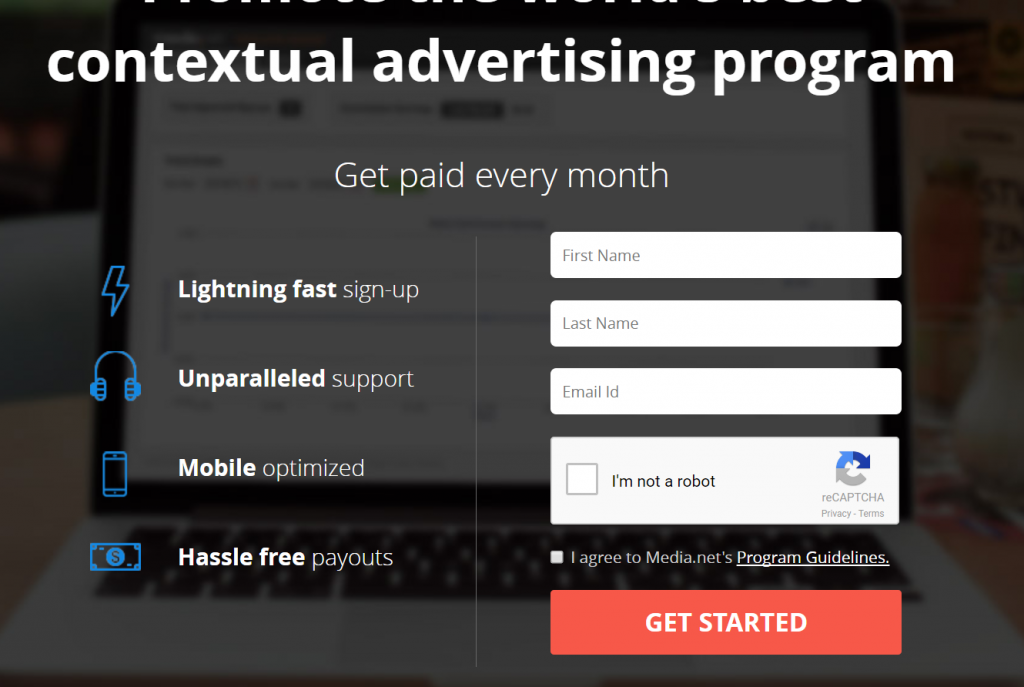
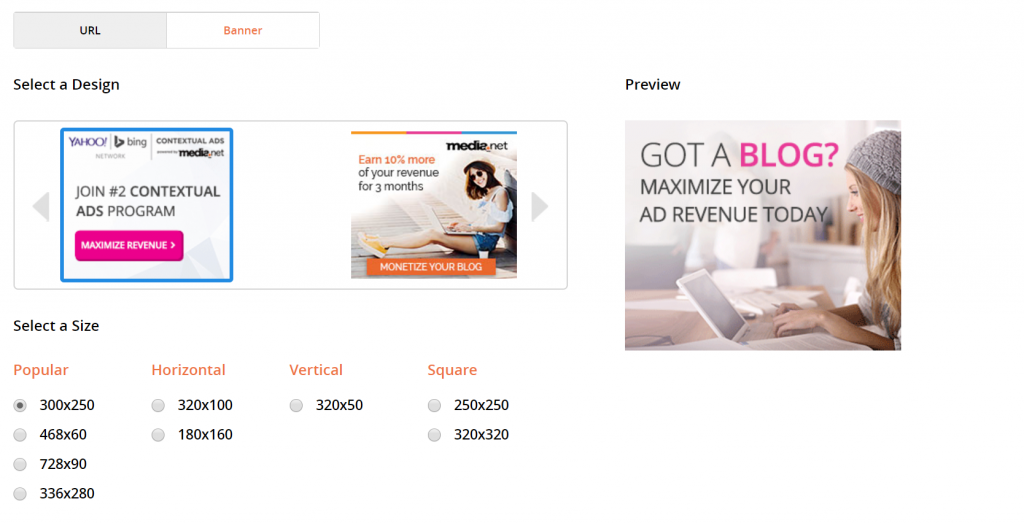

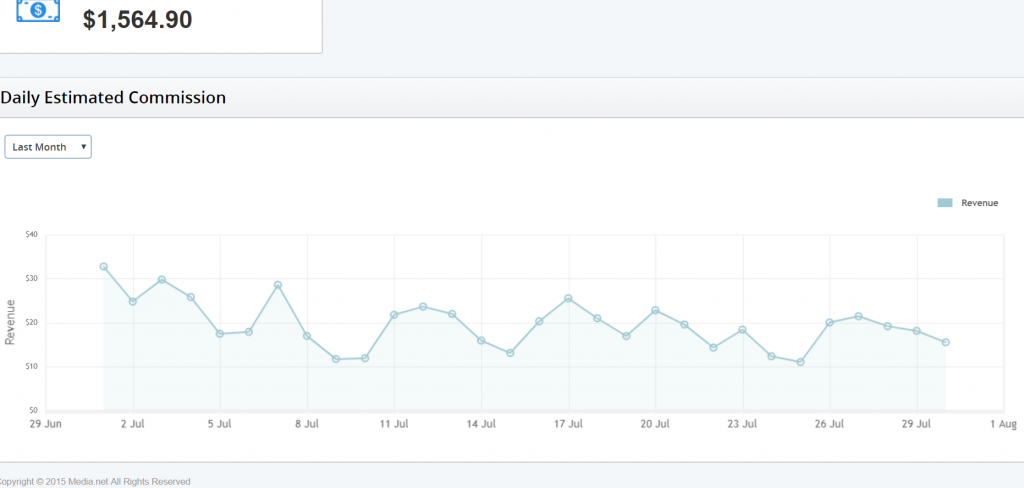
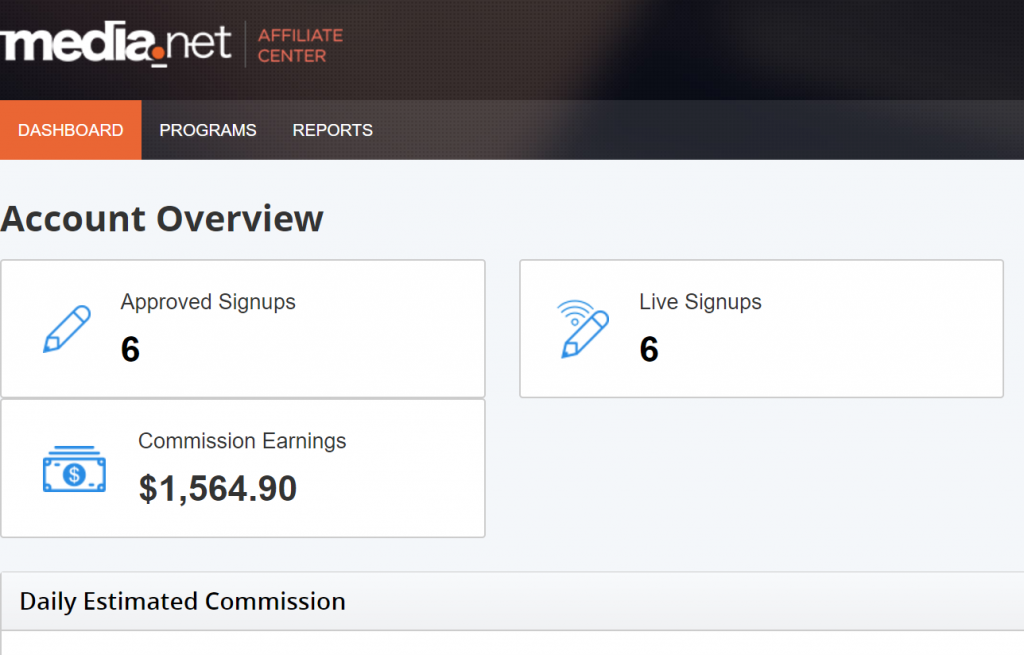

Hi Abhishek,
Congrats on your success with Media Net. I’ve heard so many bloggers talk about it, but to tell you the truth, I haven’t really looked into it.
Sounds like you’ve done very well with it. I like how you say you can’t expect to make money right away with affiliate marketing.
That’s so true, it does take time. Thanks for sharing this, have a great day 🙂
Susan
Susan,
Rightly said.. Affiliate marketing takes a lot of testing and research. Well, finding the sweet spot is sometimes difficult.
Hi Abhishek,
I sign up for media.net affiliate program, but on my dashboard, I don`t see any programs to sign up. It`s empty page. Also, I cannot find my referral link. Can you help me?
Jelena,
It would take around 48 hours for a media.net representative to get back to you. You can connect with me on skype if you’ve any issue. My id is: ronniedey
Thanks for This Article it really solved my never ending issue with media.net
Hi there, I’ve just joined the affiliate program however the ad banners/codes would not upload into wordpress. I’ve tried several times but it wouldn’t work. I have had no problems with other code and banners.
Am I doing something wrong? Please advise.
Thanks in advance,
Debbie
Debbie,
You can find the banners and codes in the “Programs” tab on Media.net affiliate account!
There is no referral code available on my media.net dashboard. As you mentioned in above comment, “it would take around 48 hours,” so I’ll wait. Thanks to Jelena for asking the same question that I wanted to ask! It saved my time. And, also, thank you Abhishek Dey for this information!
You can find the banners and codes in the “Programs” tab on Media.net affiliate account! Makesure you have applied for the affiliate acccount and not the media.net publisher account