Last updated on January 26th, 2023 at 04:44 pm
About Media.net- Media.net is one of the fastest growing contextual ad networks that helps publishers monetize their ad spaces by showing relevant keywords tags. The network has a huge base of advertisers who are primarily advertising on the Yahoo Bing network and Media.net provides the ad space for these advertisements. The network recently got sold off at a whopping 900 million to a Chinese consortium. The company reported a net revenue of 232 million USD for the year 2015 and manages more than 450 million USD of managed ad spend. Almost 90% of the company’s revenue comes from the US and has offices across US, Middle East, and India. In this article, we are doing an extremely detailed review of Media.net for publishers and how you can monetize your website traffic with media.net.
Publishergrowth: The Revenue Acceleration Platform for Publishers
Blognife is elated to announce the launch of Publisher Growth- a community of publishers that helps you actively accelerate your revenue. This platform assists publishers in growing their traffic and revenue. As publishers, you can share and read reviews of ad networks and hosting companies. You can connect with other publishers to build links for growth and monetization hacks and more. This platform will help you stay up to date with the advertising and publisher ecosystem.

Features:
Benefits of Media.net for Publishers
Media.net is the second largest contextual ad network by market share and is only after AdSense. The Yahoo! Bing Network gives publishers instantaneous access to one of the world’s largest marketplaces for keyword-targeted advertisers.
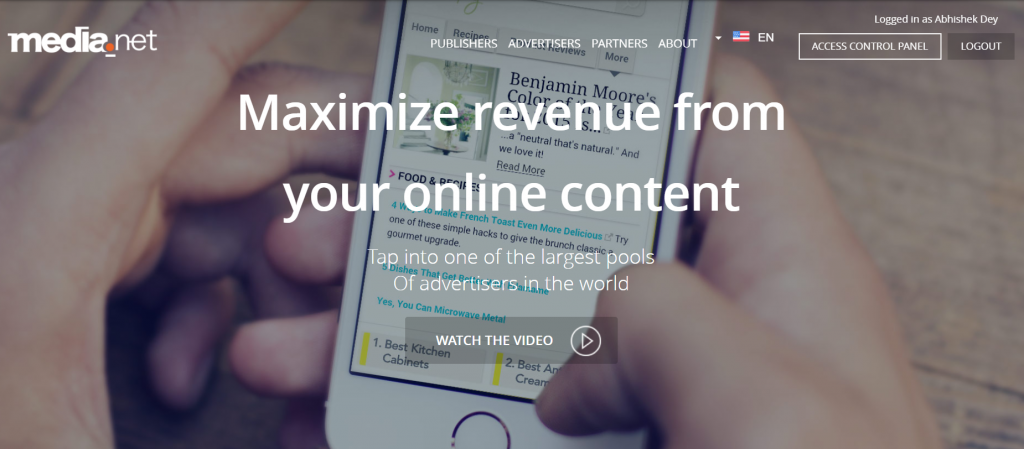
- Innovative Ad units- Media.net provides innovative ad units which can increase the overall CTR for publishers. Their mobile ad units offer additional monetizations to publishers who have huge volumes of mobile traffic.
- Huge Advertising Pool- Media.net offers a huge pool of advertisers and thus the quality of the ads are of high standards. Some of the top search advertisers use the Yahoo Bing marketplace and thus media.net offers deep customization for publishers and works on increasing advertiser ROI.
- Dynamic Optimization- The network contextual matches the appropriate ads with the site’s keywords and help publishers in monetizing their traffic with dynamic optimization. This feature allows publishers to maximize their earnings potential and make good revenue.
- Additional Revenue- Media.net fits well with AdSense and offers additional monetization opportunity for publishers. Media.net can bring you about 30-40% of what Adsense is generating and also diversify your ad income.
Media.net Ad Units
Media.net offers standard keyword block ads of various sizes. The standard ones include 336×280, 300×250, 728×90, 600×250, 160×600. They also provide a list of customized skins which you can get started with or you may consider adding your own native styles to match the overall design of the website.
The advanced option feature allows you to enable mobile ads which is basically a sticky 320×50 ad unit at the bottom of your website and is targeted based on keywords. Additionally, you can enable skin optimization which allows Media.net algorithm to test various skin colors for the ad unit you’re creating and optimizing it for maximum CTR. Additionally, you can include your backup ad code. The backup ad code will show if media.net fails to find any keywords ads based on your website keywords. Here you can take a look at the ad units section of Media.net.
Media.net Dashboard Overview
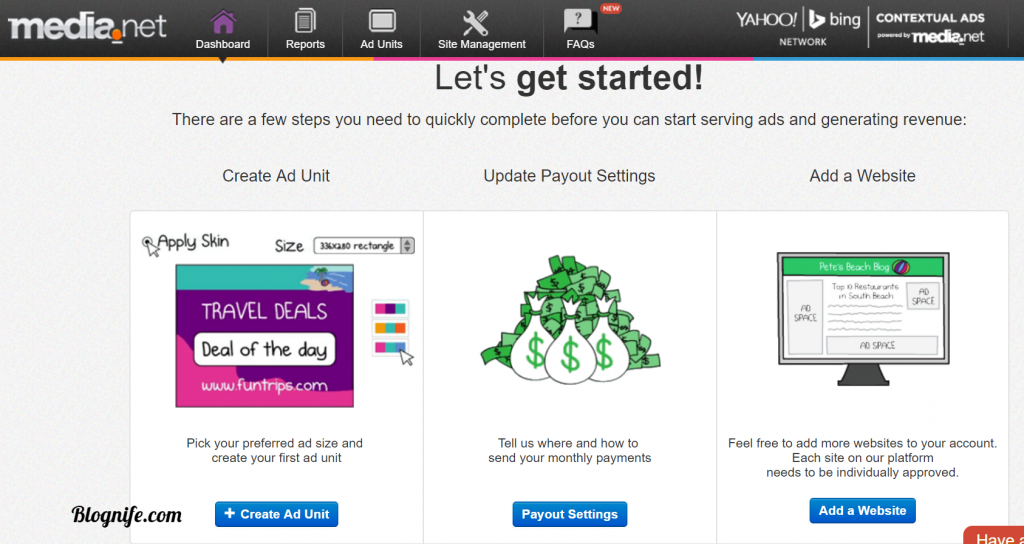
How to Create Media.net Ad Units
It is extremely easy to create Media.net ad units. Just follow these simple steps
- Login: Firstly, you need to sign up to Media.net and wait for the publisher’s team to review your site and approve your account. Once done, you can log in and add more sites for approval.
- Create: On your dashboard, under the ‘Ad units’ tab, click on ‘Create Ad Unit’.
- Customize: Now, you need to select your preferred ad size, the skin customization, implement advanced settings.
- Generate: Now, click on Save and ‘Get Code’ to generate your javascript ad code.
Will Media.net Ads Slow Down your Site
Media.net ads are created keeping in mind the site speed requirements for publishers. However, in case you wish to have asynchronous ad codes for your site you can simply get in touch with your media.net account manager and or drop a mail at [email protected] with your request.
How to Enable Media.net Ads on Https or SSL Website?
Media.net provides SSL enabled ads which you can implement if your site is running under SSL. For this, you need to get in touch with [email protected] or contact your account manager directly.
Can I Run Media.net Ads via DFP?
Media.net’s technology scans web pages to extract the “context and concept” of the page and they show the most recommended ad units to the users. To ensure this works smoothly, Media.net recommends their ads to be directly loaded on the site. However, if you’ve huge inventory and multiple ad partners, then this is obviously not going to be the scene for your as you would want to have more competition for your ad space.
Media.net allows you to serve ads via third-party servers like DFP. Since this is a custom implementation, you need to get in touch with your account manager for the same.
What If the Media.net Ad Code is Not Showing Up?
There may be issues when your media.net ad codes are not showing up on your website. We would recommend debugging the settings or your implementation since the code is designed to work for any website. Some common reasons why your media.net ad code might not be showing up includes
SSL or HTTPS website: If you’re running an https or SSL website, there might be issues with ad code loading. You need to contact your account manager directly and ask him or her for the custom code for your https website.
The site is Serving a Cached version: If you’re running a caching plugin, it may be possible that your site is serving a cached version to you. In that case, you need to clear or empty the cache from your site’s settings and then again check if the media.net ad code is showing fine or not.
The site is not live or disabled: There might be instances where your site is not approved or an approved site is disabled and thus media.net ads won’t be showing on your site.
Plugin related Issues: Since media.net ad codes are synchronous, other asynchronous ad codes might be conflicting with media.net codes and the ad may not be appearing. If this is the case, you need to ask your account manager to give you asynchronous ad codes. Otherwise, there might be plugin compatibility issues, for which we suggest you to directly hardcode the ad unit on your website.
Other Issues: If the ad unit is still not visible, I would suggest you get in touch with Media.net’s tech team and share your problem and request a solution for the same.
Media.net works with advertisers on a number of models which includes CPM, CPC, CPL, and CPA. However, for publishers, all those models come down to an effective CPM or eCPM. Effective CPM means how much your ads are earning per 1000 impressions. Since media.net takes an undisclosed cut from the advertisers, you get a greater share of the advertiser’s spend. This means, if your site is not helping advertisers make money, it will be difficult for media.net to pay you high revenue since they run on a hybrid model and is not based on purely CPMs.
How to Increase your Media.net Earnings?
Media.net is one of the biggest contextual ad networks. Since most of its advertisers come from Yahoo Bing Network, it offers you additional monetization along with Google AdSense and other display ad networks. In this section of our media.net review of 2018, we are going to discuss how you can increase your overall media.net earnings.
Maximize your Ad Space Exposure-
Maximizing your ad space exposure helps you get higher returns from your ads. This also increases the overall active view of your ads and thus enables higher earnings. Implementing 3 ad units on your site can increase your overall earning potential. We suggest you a 600×250 in-content media.net ad unit which performs well.
Use the Best performing Ad Sizes-
Not all ad sizes would perform well on your site. Also, it is site and niche specific. However, we have seen the following formats to work well on most sites- 300×250, 600×250, 728×90, and the responsive mobile ad unit. These formats are known to perform well globally. However, media.net offers custom ad sizes tailored to your website which you can get by contacting your account manager.
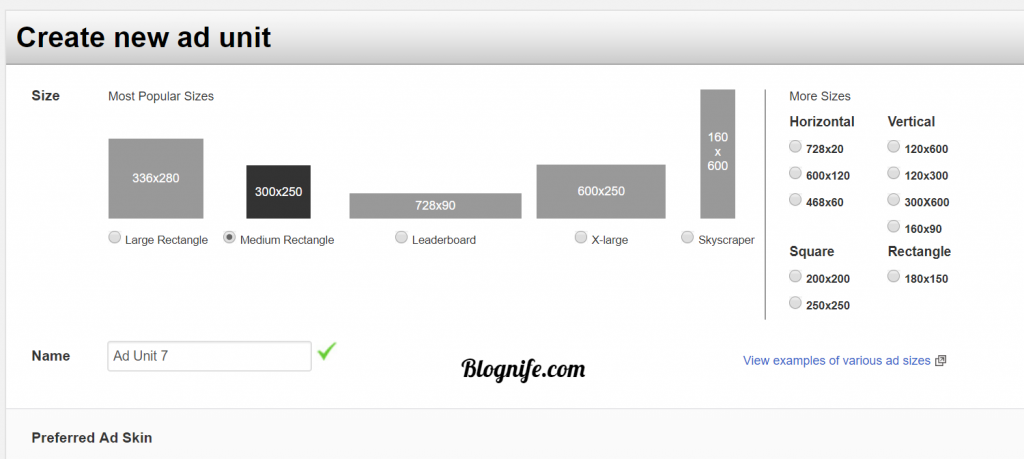
Pick High Yield Spots
We always advise publishers to place ads in positions where you have the maximum revenue potential or places where users are willing to stick to your site while visiting them. This is something which you can analyze via heat maps. Once you analyze the top positions on your site, you can place the media.net ad codes on those positions to maximize your overall earnings.
Enable All Ad Partners
Media.net works will myriad display partners who complete in real-time to display ad impressions on your site. Multiple advertisers result in higher competition for your ad space and overall higher revenue from media.net. To enable all ad partners, you need to get in touch with your account manager and ask him or her to see if your site is a good fit for this.
Media.net Payment Methods
In this section of Media.net review, let us discuss the payment options this network provides for the publishers. Media.net currently offers two payment methods for its publishers. Depending on your preference, Media.net makes payments to publishers either via Wire Transfer or via Paypal. In countries where PayPal is not enabled, you can request a Wire Transfer.
Media.net Minimum Payment Threshold
Media.net pays its publishers once they have accrued at least $100 in their account as earnings. The minimum threshold is equivalent to that of AdSense and I believe that this is a good payment threshold for publishers who have decent impressions.
Media.net Payment Cycle
Media.net pays its publishers monthly on a NET 30 days basis. It means, your earnings for the month of February will be paid to you by 30th of March. However, we have seen the payments to be received by 25th of every month with slight delays in payments once in a while.
How to Change your Media.net Payment Methods?
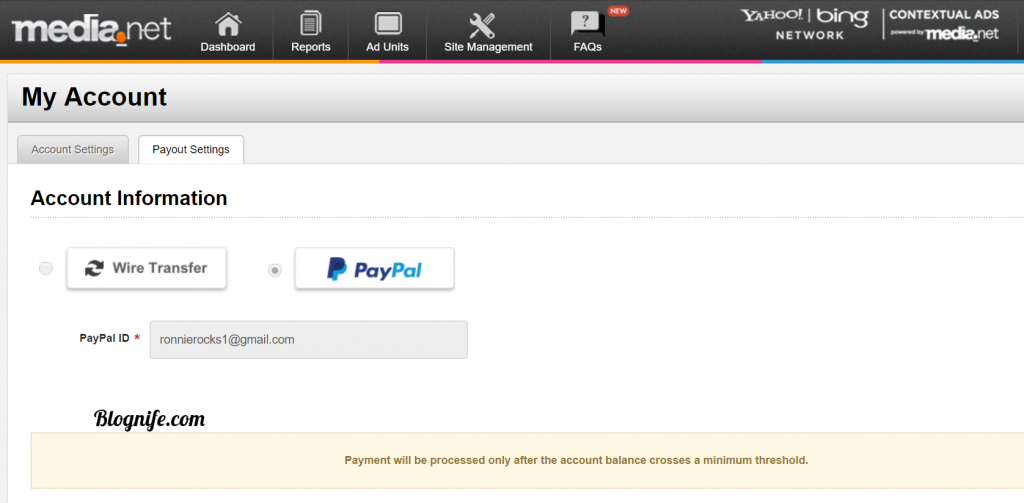
Media.net dashboard doesn’t offer payment change options due to security reasons. You need to get in touch with your media.net account manager if you wish to change your payment settings.
Are Media.net Reports Real Time?
We would like to inform that Media.net reports the impressions in real time. However, the earnings and CPM are reported in 24 hours time so you may expect your earnings to hover during a period of 24 hours till the final calculations are made.
How to Add More Sites on Media.net?

You can add more sites on Media.net by simply clicking on the Site Management tab. Under the site management tab, you will have the option to “Add a Website”. Alternatively, you can contact your media.net account manager to approve your site manually.
Media.net Requirements: Site Approval Criteria
Media.net follows a standard set of approval criteria. Your site should have original content and a significant volume of traffic. Additionally, media.net doesn’t approve websites which infringe copyright materials or promote information that influences the use of pirated or copyright materials. Along with that
- Site should be receiving majority of the traffic from US/UK/Canada
- Contain content which is primarily in the English language
- Have reasonable volume of traffic. At least 5,000 page views a day.
- Reasonable ad to text ratio
How Long Does it Take Media.net to Approve a Website?
This usually depends on the volume of applications processed each day and is subjected to holidays. Typically, a website approval can take anywhere from 48 hours to 7 days. You need to be patient to hear back from them on the website approval. If you’re already a publisher with Media.net and wish to approve additional websites, you can get in touch with your account manager for a speedy approval of your website.
Media.net Website Approval Tricks
First off, you might be hearing people earning good revenue from Media.net and would want to get into the network to maximize your overall earnings. However, before getting started, I would like to tell you that chances that you will be earning good bucks from media.net even after your website is approved depends on the following factors
— Significant volume of your traffic is from US, CA and the UK
— Your website is primarily in a product niche
We have contacted Media.net directly to know some of their top performing websites and niches and here we are listing them.
1) Goodhousekeeping
Sample URL with media.net ads: 25+ Thoughtful Hanukkah Gifts for the Whole Family
Once you scroll down the slideshow, you can see Media.net ads appearing on the website. It is one of the top publishers with an Alexa rank of 4000.
Takeaway: Product based ads targeted towards US, Canadian and UK traffic tends to earn high CPM rates from media.net.
2) Homebidz.co
Sample URL with media.net ads: Rent to Own vs Traditional Mortgages
Mortgage has one of the highest CPC’s in the industry and the network offers high rates for such niches. You can see the media.net ads appearing on the sidebar.
Takeaway: Loan offers, credit card, and related financial niches tend to perform quite well with Media.net ads.
3) Myeducationdiscount.com
Sample URL with media.net ads: The Fulbright Program
As you can see, Media.net ads are the only source of monetization for this website. This hyper-niche site seems to total focus on education discounts and monetizes through Media.net ads. Certainly, the ads are paying them off the roof!
You can take these sites as examples and understand the niche which works best with media.net ads.
Since now you know which sites perform best with Media.net contextual ad network, it would become easy for you to understand Media.net approval tricks..
Media.net Site Approval Tricks
Increase your Traffic from US and Canada- You can buy traffic from US and Canada. All you need to do is ensure that you’re buying quality traffic from various native ad networks and these traffic needs to be landing on your article page. Arbitrage is everywhere since demand and supply constantly hover across networks and thus once you find the source of cheap tier 1 traffic, you can buy those traffic and monetize from Media.net ads on your website. Keep buying some initial volume of traffic.
Use Alexa Premium- Using Alexa premium boosts your overall Alexa traffic rank. Additionally, you can link back to other blogger’s sites and ask them to visit yours. In this way, you can greatly improve your Alexa traffic rank, something which Media.net focuses while approving your website.
Create content on product niches- If you can create content on product based niches specifically targeting the users in US and Canada, you are certainly going to get your account approved. Even once done, you can earn good volume of revenue from media.net ads. We have known publishers who make more than $10,000 from Yahoo ads just by doing traffic arbitrage on their product based sites. So, you can also make good money from Media.net once you track the model and get your website approved by Media.net fast.
Alternatively, you also can add your website to your friend’s approved media.net account. If any publisher has a list of approved websites and if he is earning from those sites, then chances of other sites getting approved on that account are higher and you can use this trick to get your site approved by Media.net in less than a day’s time.
Reasons for Media.net Disapproving your Website
There might be a number of reasons as to why media.net might disapprove your account. The primary reason is either your site’s content is not appropriate for their advertiser base or your content would be able to earn higher conversions for their advertisers since Media.net and their advertisers can’t be a good fit for your site. Alternatively, your site can be disqualified if is doesn’t meet the minimum traffic requirement criteria or doesn’t have a significant volume of traffic coming from US and Canada.
If you feel that your site complies with Media.net’s policies, you can appeal against the disapproval by emailing [email protected] and wait for an account manager to get back to you with their reply.
Media.net CPM Rates
In this segment, we are going to discuss Media.net CPM Rates. We have seen a number of publishers reporting Media.net CPM going down to $0.00 after a few days. This is because media.net is not a CPM ad network. In fact, media.net works on a hybrid model which is a mix of CPM, CPC, CPL, and CPA. Your overall website revenue gets converted to effective CPM or RPM which is displayed on the publisher dashboard or the reporting panel. As a result, publishers see 0 dollars despite they give 1000s of quality impressions to media.net. This really doesn’t mean that your traffic is of low quality rather simply means that your traffic is not converting for the advertisers who are advertising in Media.net ads platform.
Here, we take a detailed look at the CPM rates offered by media.net across its platform.

Media.net CPC Rates
Media.net works on a number of models with its advertisers which includes CPC, CPM, CPL, and CPA. All these are translated to a single metric for publishers which is called an effective CPM. It means that the publisher is able to earn “this much” revenue per 1000 impressions of media.net ads. So, it is difficult to predict the overall CPC rates for Media.net ads. Also, as you can see in the reporting, media.net doesn’t provide any CPC rates or CTR info. Thus, if you don’t have any info about the number of clicks, you can find the estimated cost per click for your ads and since media.net is not a CPC network, you don’t get to find the rates, unlike Adsense.
How Much Does Media.net Pay Per Click
Media.net works on a number of models with its advertisers which includes CPC, CPM, CPL, and CPA. All these are translated to a single metric for publishers which is called an effective CPM. It means that the publisher is able to earn “this much” revenue per 1000 impressions of media.net ads. So, it is difficult to predict the overall CPC rates for Media.net ads. Also, as you can see in the reporting, media.net doesn’t provide any CPC rates or CTR info. Thus it is difficult to predict how much media.net pays per click.
However, if you’re earning $2 CPM for one media.net ad unit and if the click-through rate is accounted to be around 0.5%, then you’re making close to 40 cents per click. However, I would like to state here than 0.5% is the double click rate on the media.net ads. It means, the user first clicks on the keyword and then clicks on the search ad link to land to the advertiser website. Note that, a click is counted only when a user clicks on the search ad link.
How to Get Approved by Media.net Fast?
The standard approval for media.net is around seven days since the publisher team evaluates websites based on a number of factors and depending on the volume of the applications, the approval is queued. However, we are going to discuss how you can get approved by media.net fast.
If you’re an existing publisher, then you can add new sites from your dashboard. However, that would again get into the queue list. To make things faster, you can personally mail your account manager who will instantly approve your website and you can get started with the ad tags.
If you’re applying to media.net for the first time, I suggest you follow the media.net approval tricks article here. Just to add a little info here- media.net approves websites which are product-centric and talks about gifts, finance, services, etc. So for a faster approval, your website needs to be on the same category with a significant volume of traffic coming from US and Canada. Additionally, you can contact them via email should you think your website meets all the approval criteria and ask them to approve your website asap.
Alternatively, you can take the email address of any media.net account manager from your friends or with a little search online and ask him or her directly to approve your website suggesting that your audience is a good fit for media.net ads and it can be monetized.
Can you Make Money with Media.net?
Definitely. Media.net is the second largest contextual ad network helping publishers monetize their ad inventory with targeted search ads. Media.net uses the huge advertiser base of Yahoo and Bing and works on the model of the display to search where a user sees the search ads by clicking on the display ad and then if he actually clicks on the search ads, the earnings for the click is accrued to the publisher. According to Media.net, the model has been lucrative for them since they can filter premium pricing from the advertisers since the ads are genuinely interested driven and most likely to complete an action.
There are a number of websites which are making good revenue from Media.net. Some of these websites are among the top 10,000 most popular website globally.
However, what is important here is to know that media.net search ads may not work for all websites. So, if you’re seeing your revenue or RPM to be coming down drastically after a few days despite sending them 10s of thousands of impressions, I suggest you contact your account manager and get the display ads activated. This would let media.net ads compete with display ads and you can see strong CPMs with it.
Media.net Earnings Should 0 Dollars
Media.net works with advertisers on a number of models which includes CPM, CPC, CPL, and CPA. However, for publishers, all those models come down to an effective CPM or eCPM. Effective CPM means how much your ads are earning per 1000 impressions. Since media.net takes an undisclosed cut from the advertisers, you get a greater share of the advertiser’s spend. This means, if your site is not helping advertisers make money, it will be difficult for media.net to pay you high revenue since they run on a hybrid model and is not based on purely CPMs.
So if your media.net earnings are should 0 dollars, it means that your traffic is not converting for media.net advertisers, and in cases like this, it has to do with your user demographics and niche of the website. Now, you’re only left with two options.
Option 1: Ask your Media.net account manager for active display ads which can compete with media.net ads in real time and generate revenue for you.
Option 2: Remove media.net ads from your current site and work on building a site which can generate good revenue from media.net. For your current site, I don’t think there is much of optimization scope since the conversions are not happening and you can’t change your site’s audience and niche in a day, week, or months time.
Is Media.net a Scam Network?
Media.net is definitely not a scam network. The company was sold to a Chinese consortium for a whopping 900 million dollars and still remains one of the best contextual ad networks that help advertisers and publishers in making revenue. The company reported a revenue of 232 million USD for the year 2015 and manages more than 450 million USD of managed ad spend. Thus, you can be very sure that Media.net is not a scam network.
However, Media.net works with advertisers on a number of models which includes CPM, CPC, CPL, and CPA. However, for publishers, all those models come down to an effective CPM or eCPM. Effective CPM means how much your ads are earning per 1000 impressions. Since media.net takes an undisclosed cut from the advertisers, you get a greater share of the advertiser’s spend. This means, if your site is not helping advertisers make money, it will be difficult for media.net to pay you high revenue since they run on a hybrid model and is not based on purely CPMs.
So, their algorithms are built to monetize search ads for publishers who have a majority of traffic coming from US and Canada. Thus, Media.net is ineffective to monetize all publisher traffic and there have been instances where publishers have reported that media.net has blocked their accounts and all earnings have gone. While it may mean that media.net was not able to make money from your traffic and the optimization algorithm was still experimenting with your traffic and the CPMs very not effective CPMs. While this is something which media.net needs to find a solid solution since a lot of publishers is furious with media.net’s RPM/eCPM calculations which are coming to 0 dollars after a few days.
Media.net Account Suspended
There may be a couple of reasons for the suspension of your media.net account. Firstly, you might be breaking media.net’s terms of service, which can be one of the primary reasons for suspension. Additionally, it might happen that your audience is not converting for Media.net and the optimization team suspends your account since advertisers are not benefiting for your traffic and chances are higher than your website niche and traffic wouldn’t really convert for media.net and its advertisers ever. Thus, the optimization team might suspend your account and inform you about the same.
Also, it may happen that majority of your traffic is not coming from US and Canada which is something Media.net as previously informed and thus your account can be suspended for traffic that is not converting for their advertisers.
Under any circumstances, media.net should inform you via mail that the collaboration is not working and unfortunately, they have to suspend your account.
Media.net Account Suspended: What Next?
There is nothing much you can do if your media.net account is suspended. It is done because of your own good since you’re not been able to generate profits for their advertisers and in turn for yourself and thus it is recommended to let things go off without trying much. However, if you think that you site was suspended mistakenly and needs another chance, you can get in touch with their appeal team at [email protected] and request them to know the reason of your account suspension and also ask them to give you a chance to re-apply for media.net since you believe that your website is a good fit for media.net and you’d like to further test and optimize the ad placements.
Media.net RPM Showing 0 Dollars
There has been a lot of publishers who have reported that their media.net earnings are showing 0 dollars after an initial RPM value. While this is true and we sympathize with publishers who have encountered such issue, we would like to state here that media.net is not a CPM ad network. In fact, media.net works on a hybrid model which is a mix of CPM, CPC, CPL, and CPA. Your overall website revenue gets converted to effective CPM or RPM which is displayed on the publisher dashboard or the reporting panel. As a result, publishers see 0 dollars despite they give 1000s of quality impressions to media.net. This really doesn’t mean that your traffic is of low quality.
This simply means that you don’t have enough US and Canadian traffic and your existing traffic from US and Canada is simply not converting for their advertisers since your website might be quite different from their base of advertisers and the offers or campaigns they are running. Since media.net has advertisers who are running CPA or CPL offers, conversion forms a core part of their business model and if they can’t make money from your traffic, it is inevitable that they will offer you low CPMs, finally reducing it to 0 dollars. But, well that doesn’t mean that you move out of media.net. The network offers third-party display ads which can be turned on. To know more about that continue reading below.
What to Do When Media.net RPM is Showing 0 Dollars
Now that you’ve understood that your website traffic is not converting for media.net and thus their system is showing 0 dollars as RPM after the initial test run, you need to realize the fact that keeps running media.net ads won’t help you now with higher CPMs.
Alternatively, what you can do is contact your account manager and ask him or her to activate the display ads from third-party networks. This would take 2-3 days of your time, but it would ensure that you are earning good from media.net and if media.net ads can compete the 3rd party ads, an ad will be served. In this way, you would not be losing out on your revenue, but in fact, making additional income from media.net’s third-party partners and also have the scope of earning directly from media.net ads if they too take part in the real-time bidding process
How Does Media.net Work?
Media.net’s system makes real-time decisions which are based on several variables including ad formats, ad designs, ad concepts to ensure it keeps on optimizing the placement to generate maximum revenue against each impression for publishers under its network.
If the demand sources are activated, then a real-time bidding takes place where media.net ads compete with various other display ad sources and the winning bid is served on the publisher website thereby increasing the overall ad revenue.
Should you Enable Media.net Bottom Ad Unit on your Website?
The sticky banner ad which is shown at the bottom of your mobile site is a keyword-optimized ad unit that is specifically tailored for your mobile visitors. It provides additional revenue opportunity and maintains your site’s user experience at the same time.
Why Does Media.net work on Double Click Mechanism?
Once a visitor clicks on a media.net keyword block, they are taken to a listing page which consists of a number of ads. The listing page you see is a result of media.net’s two-click model known as display-to-search. This is a method of monetizing display placements by identifying user search intent and displaying relevant search keywords, which leads to the display of search ads bought by advertisers. The primary purpose of this model is to filter the user intent which is:
- Better targeted ads for your site
- Higher revenues as advertisers prefer to pay more for visitors who are genuinely interested in their ads.
Media.net follows the double click model since it works best at monetizing publisher’s ad places and help advertisers with maximum ROI.
- It allows Media.net to leverage search demand from some of the largest ad platforms.
- The keyword model allows their system to distill the genuinely interested audience which makes advertisers pay for high valued inventory.
- Ad formats within Media.net work differently, but the double click technology seems to provide higher yield for publishers across the network.
Can you run Media.net Ads Along with other Ad networks?
Yes, definitely. You can run Media.net ads along with other contextual or CPM ad networks like Google AdSense or Google Ad Exchange ads. Many publishers are earning good amount of handsome revenue from their other partners and media.net offers additional ad revenue for them. You can also run media.net ads along with other ad networks in the same ad location or placement. In that case, media.net ads will compete in real time with other ad networks to provide you with the maximum CPM value. To enable this feature, you need to contact your media.net account manager directly.
How Does Media.net Ad Optimization Works?
Media.net ads are contextually targeted based on the content of the website. The system uses methods like keyword analysis and word frequency to understand the concept of the page and then deliver targeted ads for the page. The auto-learning algorithms also analyze visitor interactions to understand user engagement and strike the relevant balance between engagement and optimization.
Additionally, media.net’s system makes real-time decisions between several variables, ad formats, designs, concepts to ensure that it is optimizing every impression to generate maximum revenue. Media.net optimize its ads based on data collected from your website and other similar websites, and the system tests a variety of designs including blend-in, complementary, and aesthetically contrasting ad skins.
How to Add Media.net Ads on WordPress
Firstly, you need to login to your media.net account and get the javascript ad code which you can get after successfully creating an ad unit for any approved domain. Once this is done, go ahead to your WordPress blog.
You can use a sticky ad plugin like Q2W3 Fixed widget which can fix the sidebar media.net ad for you. Putting a 300×350 sidebar media.net ad and fixing it with the Q2W3 plugin is something which I would suggest.
Additionally, you can place on 600×250 media.net ads within your content in the mid position. Use a plugin called Quick AdSense to implement this. Another recommendation would involve using the Media.net ads after your post content. Here also, you can use a 600×250 media.net unit for maximizing visibility.
Conclusion
Thus to conclude, media.net works with niche websites which are in finance, gifting, credit, parenting, lifestyle, and gadgets domain with traffic primarily from US and Canada. If you’re not making enough money from media.net ads, you should ask your account manager to active display ads to compete with media.net ads. In this way, you can make maximum revenue from media.net ads and can also improve your overall earnings. Alternatively, media.net is a good source of additional income and can run in parallel with Adsense and other ad programs. If you think of getting started with media.net sign up with is exclusive offer URL and get 10% additional earnings for your first 3 months. We hope you liked our detailed media.net review of 2018. We hope that you enjoyed going through our detailed media.net review of 2018.
Our Recommended Tools for Publishers:
- Best AdSense Alternative- Setupad, Ezoic
- Push Notification Network- iZooto, Unative,
- Best Contextual Ad Network- Media.net (Extra 10% for 3 months)
- Native Ad Network- Mgid
- Popup Ad Network- Exoclick, Propeller Ads
- Best Web Hosting- Bluehost, Hostgator, Stablehost, WPEngine
- Blogging Tools- OptinMonster, Astra, Teachable,

I and my team research various ad networks and can help you increase your overall ad revenue; so you could rake in more greenbacks with the best monetization platforms. Tap into the power of the online publishing business with me. I am just a mail away, so reach out to me if you want to scale up your website revenue. mail: [email protected]



Thanks, My media.net impressions too low with high page views. How to increase impressions?
i have not recieving media.net approval
Thank you so much – these are lovely! Find best website resource and assets from here: WPThemesStore
Media.net is perfect for websites having US, UK and Canadian traffic. Enjoy high RPM close to AdSense. very nice this ads media net.
https://telesoap.com/
Great Article, Clear All Doubts about media,net
Thanks Abhishek Bhai
I also use media.net but it slow down website. This is also written on media.net blog
Thanks, Clear All Doubts