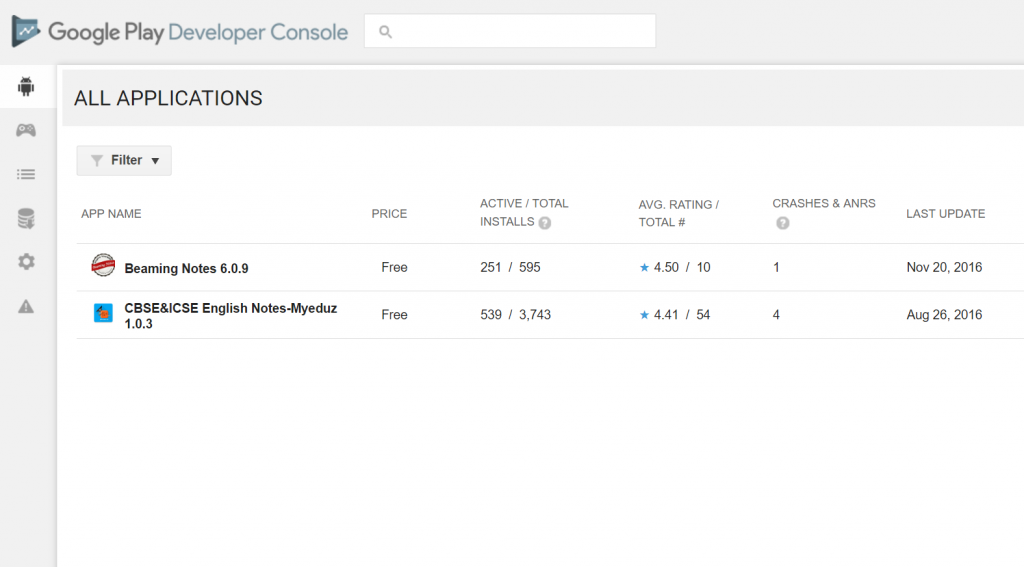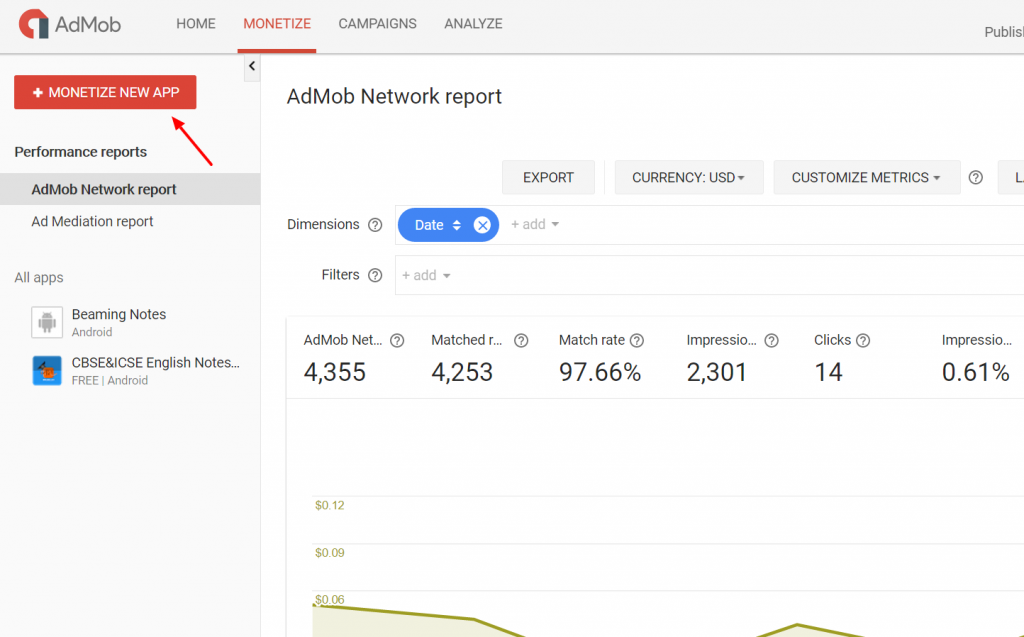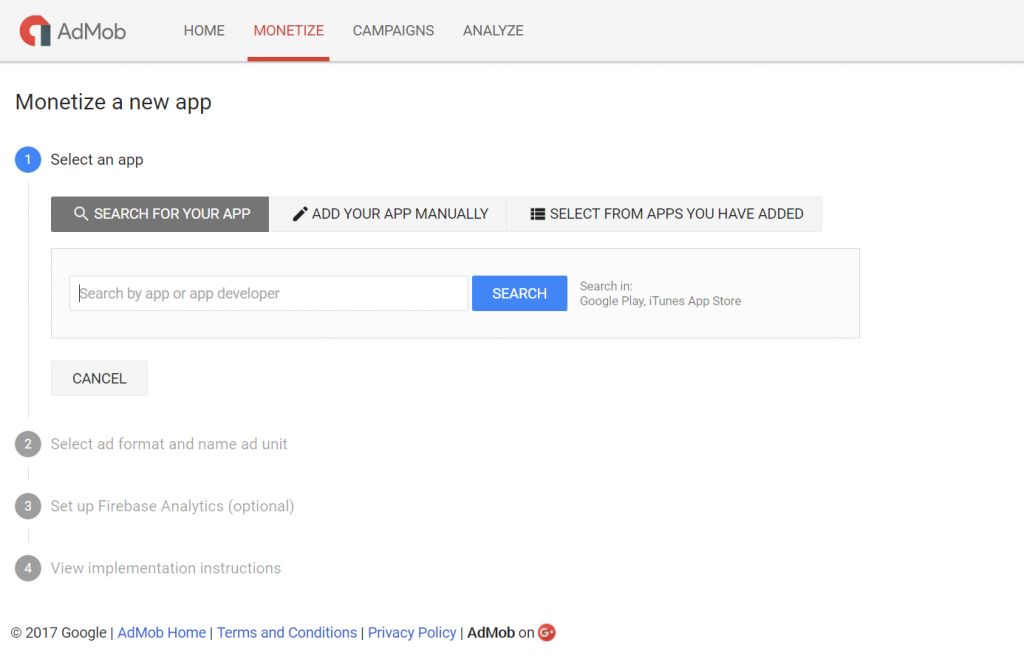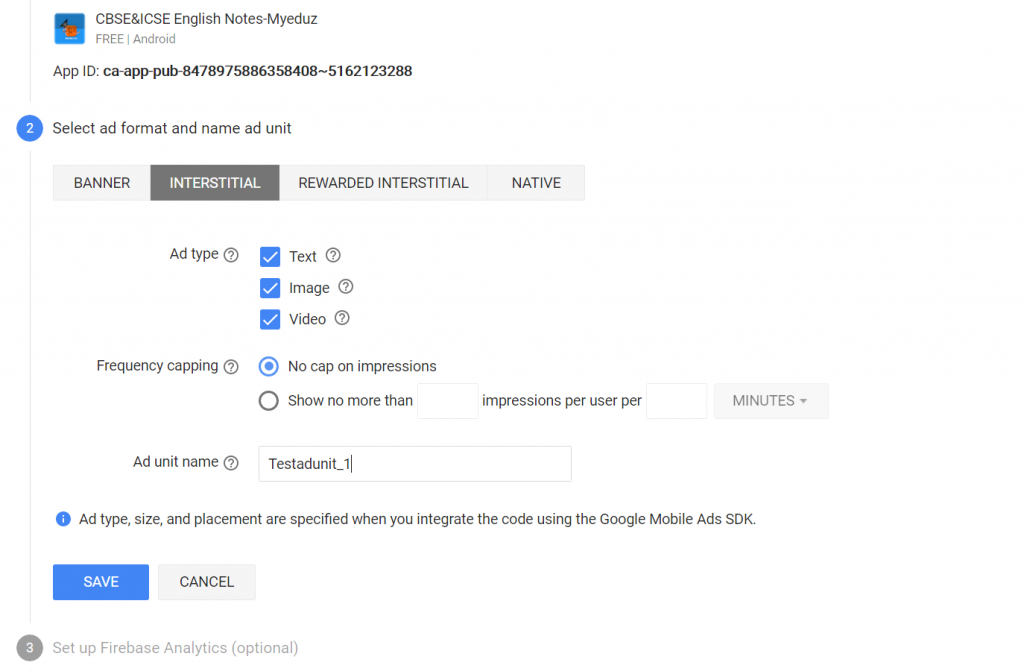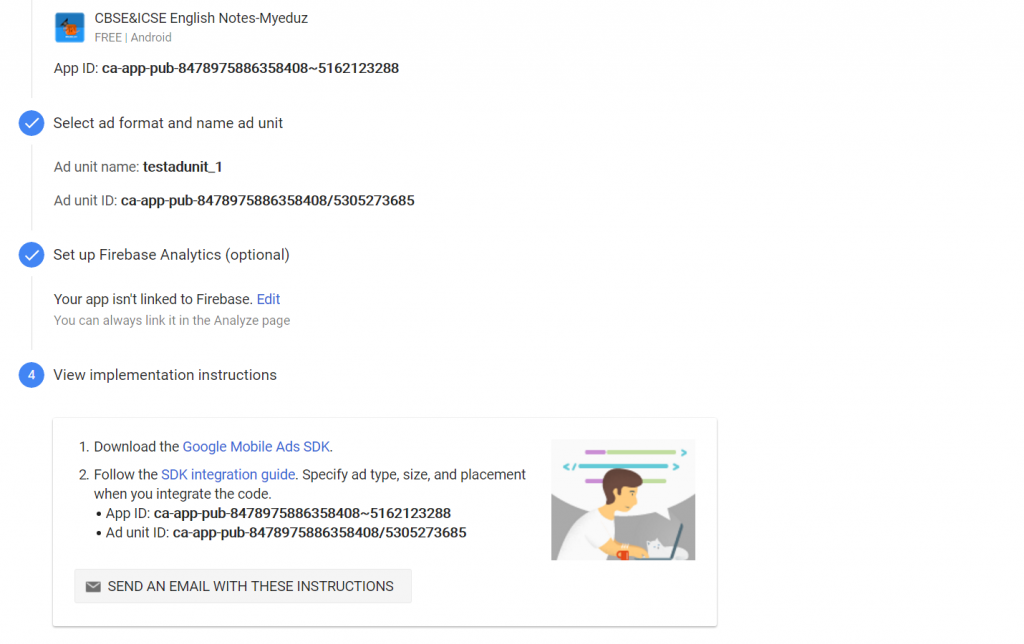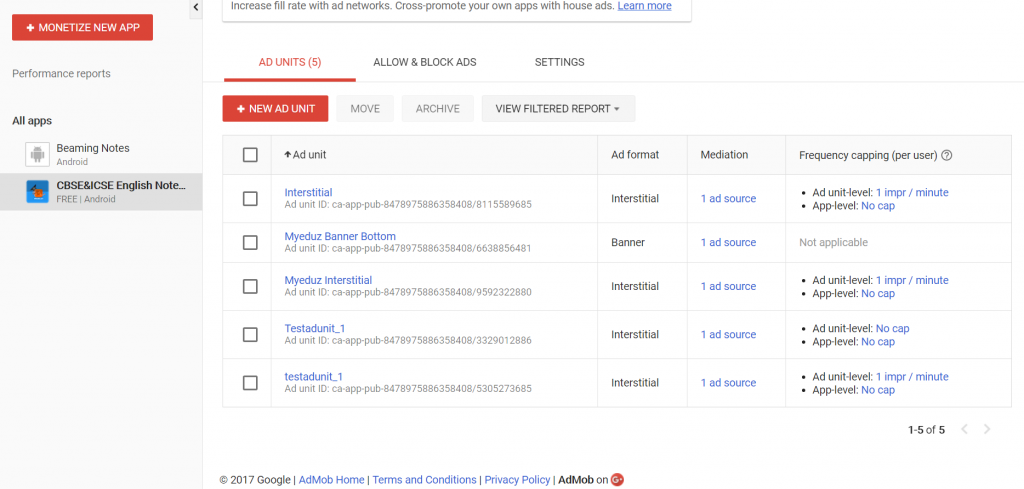Last updated on January 26th, 2023 at 05:19 pm
In this post, we’re going to discuss how we can monetize an app with Admob. AdMob is a mobile advertising company founded by Omar Hamoui. The name AdMob is a portmanteau for “advertising on mobile“. It was incorporated on April 10, 2006 while Hamoui was in business school at Wharton. The company is based in Mountain View, California. In November 2009 it was acquired by Google for $750 million. The acquisition was completed on May 27, 2010
Publishergrowth: The Revenue Acceleration Platform for Publishers
Blognife is elated to announce the launch of Publisher Growth- a community of publishers that helps you actively accelerate your revenue. This platform assists publishers in growing their traffic and revenue. As publishers, you can share and read reviews of ad networks and hosting companies. You can connect with other publishers to build links for growth and monetization hacks and more. This platform will help you stay up to date with the advertising and publisher ecosystem.

Features:
Admob help developers and application creators an unique opportunity to monetize your mobile app with targeted advertising. In this post, we are going to discuss how you can get started to monetize your mobile app with Admob.
How to Monetize an App with Admob
Before, getting started with Admob, your app should be ready to be uploaded in the developer console. After you’ve reviewed the SDK files, the next step is to signup with developer console and pay a one time fee of USD25. This is a one time fee for your developer console account and you can add any number of apps following it. As, you can see below, I have two apps listed on the Google Dev Console.
Once your developer console account is active, upload the SDK and wait for the app to get published. Once the app is published, you can signup to an Admob account. Note: You need to have an active adsense account to signup to Admob.
One you’ve signed up
Click on “Monetize New App” button on your left. Now you’ll be asked to select the app from the dropdown or insert manually. Once done, click on continue button.
The next step is to select the ad format and name the ad unit. We’re selecting an interstitial ad unit here and naming it as “testadunit_1”. You can modify the ad unit however, we recommend you to check all the 3 options since this would increase the competition of the ad units and result in higher revenue.
You can choose your desired frequency cap. Once done, click on the save button to continue further. You can link or skip linking it to Firebase. You can click on “Send an email with setup instructions”. And forward the email to the developer who will integrate the ad unit.
Interstitial ad units are added on natural break-points. While a banner or native ad unit is added at the bottom of the content. You can make the banner ad unit as sticky.
You may create additional ad units in the same procedure. Listed below is a set of ad units that I created for my apps. Clicking on the “ad unit” lets you edit the ad unit that is selected. You can also allow or block advertiser urls, general or sensitive categories and app ids from app promotion.
On the left, you can choose to select the Admob performance report. Under performance report, click on “Admovb network report” and see the performance stats of your ad unit. You can filter the performance report by ad unit and country. Should you use ad mediation, you can view the ad mediation reports as well on Admob’s interface.
Additionally, the payments are processed via your adsense account, so you need to have an active adsense account to get started with Admob. If you face any difficulty in the setup, feel free to let us now.
Revenue Potential for Mobile Ads
Monetizing a mobile app requires a huge followership. It isn’t easy to monetize mobile apps unlike blogs because the CPC tends to be low. For a blog, you can get a CPC as high as a dollar, however, for an app, this isn’t the case. Also, CTR tends to be quite low on mobile apps. So, in order to monetize an app with AdMob you’d require a significant volume of app installs and traffic.
Additionally, to monetize a mobile app, one should use more than one network and the mediation platform comes handy!
If you’ve a good app, you should consider getting more installs for your app and promote your app on admob platform. Your app should provide value, else users will tend to uninstall your app after sometime.
Our Recommended Tools for Publishers:
- Best AdSense Alternative- Setupad, Ezoic
- Push Notification Network- iZooto, Unative,
- Best Contextual Ad Network- Media.net (Extra 10% for 3 months)
- Native Ad Network- Mgid
- Popup Ad Network- Exoclick, Propeller Ads
- Best Web Hosting- Bluehost, Hostgator, Stablehost, WPEngine
- Blogging Tools- OptinMonster, Astra, Teachable,

I and my team research various ad networks and can help you increase your overall ad revenue; so you could rake in more greenbacks with the best monetization platforms. Tap into the power of the online publishing business with me. I am just a mail away, so reach out to me if you want to scale up your website revenue. mail: [email protected]