Last updated on April 28th, 2023 at 06:02 pm
Many businesses have been compelled to transition from holding physical events to virtual ones due to the global COVID-19 outbreak. On the other hand, because video conferencing has almost limitless attendance potential, it has opened up many new prospects. Hosting online events on your website might be difficult, which is why WordPress webinar plugins are useful.
Publishergrowth: The Revenue Acceleration Platform for Publishers
Blognife is elated to announce the launch of Publisher Growth- a community of publishers that helps you actively accelerate your revenue. This platform assists publishers in growing their traffic and revenue. As publishers, you can share and read reviews of ad networks and hosting companies. You can connect with other publishers to build links for growth and monetization hacks and more. This platform will help you stay up to date with the advertising and publisher ecosystem.

Features:
Generally, webinars are instructional. Thus, most users will desire screen sharing options and at least fundamental collaboration features. Search for a chat option where attendees may ask questions because online events can be a great way to communicate with your audience. Additionally, some plugins have analytics capabilities that can be used to assess the success of your meetings.
In this article, you will read about WordPress’s seven best webinar plugins in 2023. Let’s dive in!
Choosing the Best Webinar Plugins for WordPress
Platforms for webinars come in a wide variety. Some conduct conference meetings, while others do automated webinars, which are frequently utilized for lead development and sales funnels.
Ensure the platform you select for your webinar software enables you to carry out the tasks you have in mind.
When choosing the best webinar plugin for WordPress, you must check if it has the following features –
- Excellent video quality and dependable webinar hosting without any delays or outages
- Live and automated webinars for generating leads are available.
- Features for a real-time chat so you may converse with your audience and respond to queries
- Possibility of having many hosts and presenters
- Speakers’ ability to share a screen and record webinars for future replays
- Integration with marketing automation programs, third-party email marketing services, and CRM software that is seamless enables post-session communication with users
- Smart landing pages and registration pages for webinars to increase enrollment and attendance
- Actionable webinar statistics that show you what’s effective and what isn’t, allowing you to optimize your webinar for the highest conversion rates
In addition to these webinar features, you also want a webinar plugin with excellent customer service and reasonable price options.
7 Best Webinar Plugins for WordPress: 2023
Here are the top 7 webinar plugins that you can use on your WordPress
1. WebinarPress
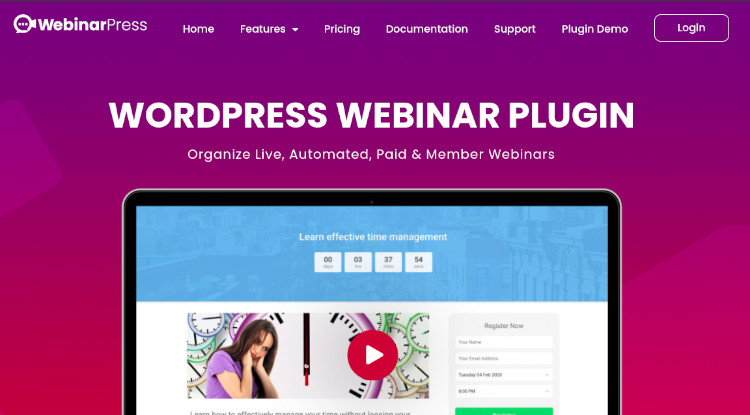
WebinarPress is a WordPress Webinar plugin that allows you to create and host webinars directly from your website. Along with holding live webinars, you can also allow guests to stream previously recorded videos that you have posted on your website, YouTube or Vimeo.
However, experts advise avoiding simply uploading your films to your website because they might take up a lot of space and cause slow page loads or site crashes. The best course of action is to embed movies from third-party websites like YouTube and Vimeo on your webpage. You can use YouTube’s live streaming function as well.
In order to make your webinars highly engaging, you can allow participants to ask questions if they have trouble understanding certain concepts or would want specific examples of how to apply a concept in practical situations. You can respond to their inquiries during the live webinar or via the plugin’s question and answer function.
It’s also great that the creators acknowledged that the majority of modern internet users rely on smartphones with smaller screens than desktop computers. A useful feature for all screen sizes is the ability to construct fully responsive and mobile-friendly webinar pages with WebinarPress.
Your guests can view your webinars while traveling, eating out, or anywhere else where watching from a larger screen is not an option. You may host webinars with the plugin, which also offers useful tools you can use to advertise your program. To keep guests informed about your online event, you may send them fully customizable email reminders. One can always use the replay feature if someone who is interested in learning about your thoughts missed your webinar or arrived too late.
Features
- It offers customizable email reminders
- You will find a wide range of webinar page styling options
- Event countdowns feature is available
- You can use the chatlog to communicate
2. WP GoToWebinar

GoToWebinar is one of the most widely used webinar software platforms in the market. The same group that created the GoToMeeting video conferencing system designed this.
With their Simulated Live function, which enables you to produce and schedule pre-recorded webinars, they have changed with the needs of the business from being a live webinar solution to adding automated webinars.
One of the first platforms for webinars, they provide a variety of services like live presentations, webinar templates, event administration, custom registration, webinar recording, webinar polls & surveys, and more.
Since it is utilized by both small enterprises and enterprise corporations, they offer smooth interaction with all the well-known marketing automation software like Mailchimp and CRM platforms like Salesforce.
This platform can help you improve your webinar strategy and expand your business. Their analytics reports are highly thorough and let you see who attended, how engaged they were, what queries they asked, and much more.
The reliability and high-quality video provided by GoToWebinar are its most delicate features. They are a top webinar platform if you want to hold online events or virtual conferences.
Features
- Shortcode options to only see webinars that comply with specified criteria
- Conversions of local time zones and dates
- Integration with numerous widely used CRM systems
- You will get live countdown option for the toolbar on your website
- Widget to show upcoming webinars in your sidebar
3. Video Conferencing with Zoom
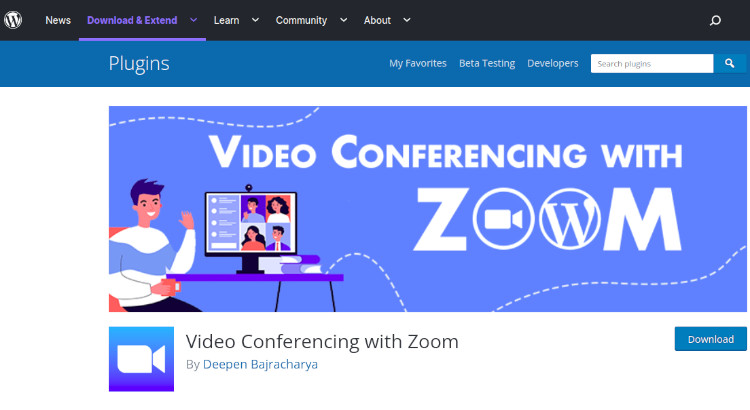
Zoom stands tall when it comes to web conferencing platforms. However, Video Conferencing with Zoom might be a great option if you wish to migrate online events to your website. This plugin connects Zoom with your WordPress website, as the name implies. As a result, you will be able to use some of Zoom’s well-liked functions, like the digital whiteboard, document sharing, and recording.
You can manage your meetings, participants, and recorded sessions directly from your WordPress dashboard when using video conferencing with Zoom. A new event is also simple to set up. You can do this by including a post or a shortcode wherever you want on your website.
Your visitors will receive information about the webinar in their local time, along with a direct-join call to action (CTA).
The plugin also enables you to link webinars to WooCommerce products if you want to offer access to your online meetings or webinars. The product is available for purchase by customers to gain access to your event.
Features:
- It has the capacity to incorporate more add-ons, such as WCFMS, WooCommerce Appointments, and many more.
- Provides compatibility with LearnDash and LearnPress
- Utilizing the available options to control live sessions
- A beautiful countdown timer is present.
- There can be up to 100 people at a meeting at once.
- It is possible to keep track of the accounts on a daily basis.
4. WebinarIgnition
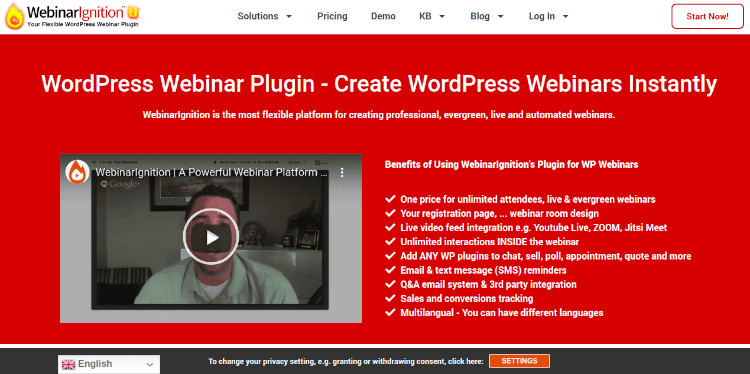
WebinarIgnition can be exactly what you’re searching for if you want a high-end experience. This plugin includes expertly created page templates that you may completely personalize with your own color scheme, logo, and more. Additionally, you may build up registration, confirmation, and replay sites, as well as a complete sales funnel.
AWeber, MailChimp, and other well-known email marketing services are all effortlessly integrated with WebinarIgnition. For optimum visibility, you can also incorporate video streams from Ustream or YouTube Live into your webinar page.
Additionally, WebinarIgnition includes a dedicated live portal where you can simply handle inquiries from your audience or run in-depth reports to monitor your conversions.
Features
- It displays Email and text (SMS) reminders
- It has the best chat functionality
- It offers monetization options with multiple payment gateways
- You can register via Facebook login
- It supports Google Calendar, iCal, or Outlook sync.
- It offers social sharing options.
- There are on-air message options with clickable CTAs
- A countdown timer is available
Pricing
5. eRoom
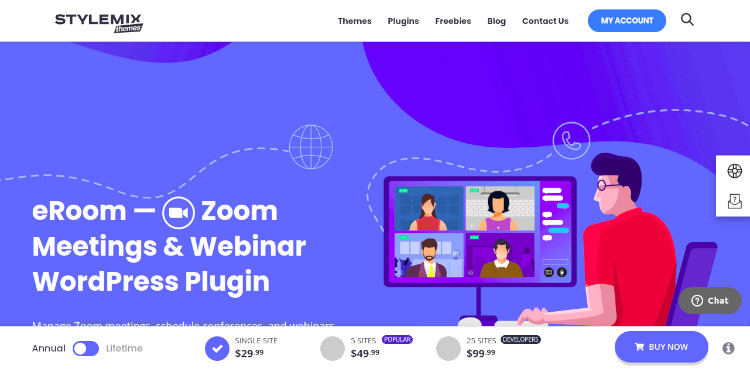
The eRoom web-based software is ideal for both people and corporations. A license for 25 sites can be expensive for someone on a tight budget, yet a plugin for one site might not cost much.
Additionally, you may organize meetings and events with this plugin from any post or page in your WordPress panel. Additionally, you will be able to show a countdown to the event.
After purchase, the platform will receive one year of updates and maintenance, ensuring that it is always current and meets all your needs.
eRoom’s connection with the WooCommerce plugin makes it very easy to create a meeting that can be purchased. Simply add the meeting as a new product in WooCommerce, and it will become a saleable item.
Users have the choice of participating in the conference through the Zoom app or web browser. They also have the option of messaging the meeting host. It is, without a doubt, among the greatest plugins for online video consultations currently accessible.
Features
- It offers engagement reports following your conference
- Using the new shortcode, you may schedule meetings from any page of your website.
- You and your viewers can save time by setting up a payment mechanism for your webinars quickly.
- It has the capacity to offer thoughts and ideas for enhancing and reviving the event.
- To keep records of your appointments, you should be able to sync your calendar with Google Calendar or iCalendar.
6. Jitsi Meet
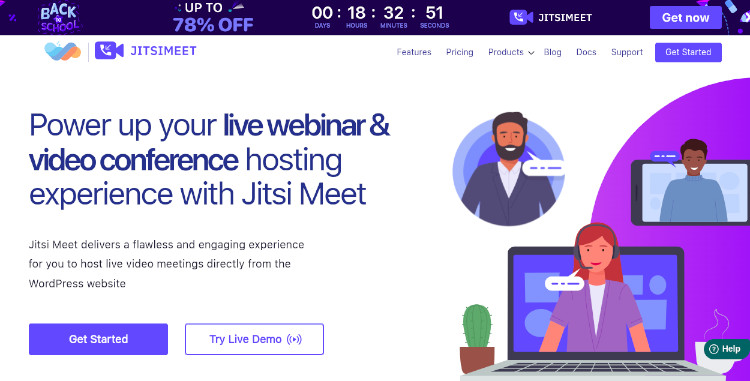
Jitsi is an open-source webinar platform with several audio and video communication applications. The platform’s flagship product, Jitsi Meet, is available as a free web, iOS, Android, or F Droid application. It has end-to-end encryption, HD audio and video, limitless meetings for up to 50 people, remote desktop controls, screen sharing, and third-party connectors with Microsoft, Google, and Slack products.
Jitsti allows you to remain online for as long as is required, which is unusual for a free video-conferencing program, which frequently caps the duration of meetings. Meetings have HD video and audio, and a maximum of 50 people can be invited. Sharing meeting invites is also simple. All you have to do is make a unique URL and provide it to your visitors.
Jitsi Meet has integrations with Slack, Google, and Microsoft. With the help of this connection, you may stream live YouTube video content, add a plugin, and connect your calendar, among other things.
We were really pleased to see so many in-call alternatives offered for a free service. The ability to mute speakers, obscure your background, record calls, and modify call quality are available in addition to screen sharing, remote access control, and a chat feature.
Other call criteria are also up to you to select as a moderator. For instance, you can decide to make sure that every caller is muted as soon as they join.
Features
- It allows you to collaborate and share presentations.
- For launching an online course business, it is excellent.
- It is fantastic for telecommuting or teleworking.
- Meetings can be scheduled at any time (outside of work hours), which enhances company functionality.
- It enables you to connect with multiple persons at once. You can bind all employees with a single piece of software.
The Bottom Line
WordPress webinar plugins are a fantastic method to improve your existing website. You may completely tailor the experience and keep visitors interested in your own website instead of directing your subscribers to a standard meeting link.
We’ve covered seven WordPress webinar plugins in this article that can assist you. If you have experience with Zoom for webinars, using it for video conferencing is a great free choice. WebinarPress, on the other hand, provides comparable features and practical customization possibilities. If not, business-oriented consumers may discover that paid options like WebinarIgnition are more suited to their requirements.
Our Recommended Tools for Publishers:
- Best AdSense Alternative- Setupad, Ezoic
- Push Notification Network- iZooto, Unative,
- Best Contextual Ad Network- Media.net (Extra 10% for 3 months)
- Native Ad Network- Mgid
- Popup Ad Network- Exoclick, Propeller Ads
- Best Web Hosting- Bluehost, Hostgator, Stablehost, WPEngine
- Blogging Tools- OptinMonster, Astra, Teachable,

I and my team research various ad networks and can help you increase your overall ad revenue; so you could rake in more greenbacks with the best monetization platforms. Tap into the power of the online publishing business with me. I am just a mail away, so reach out to me if you want to scale up your website revenue. mail: [email protected]


