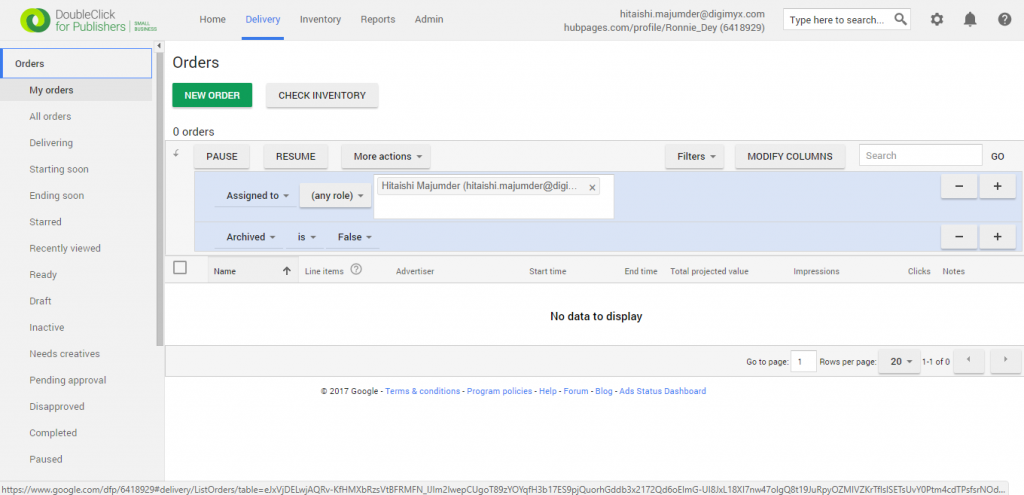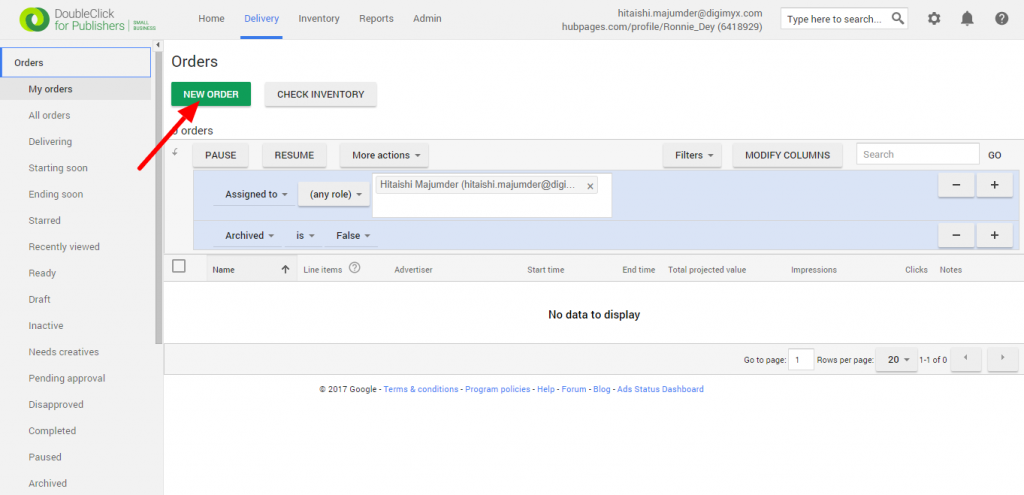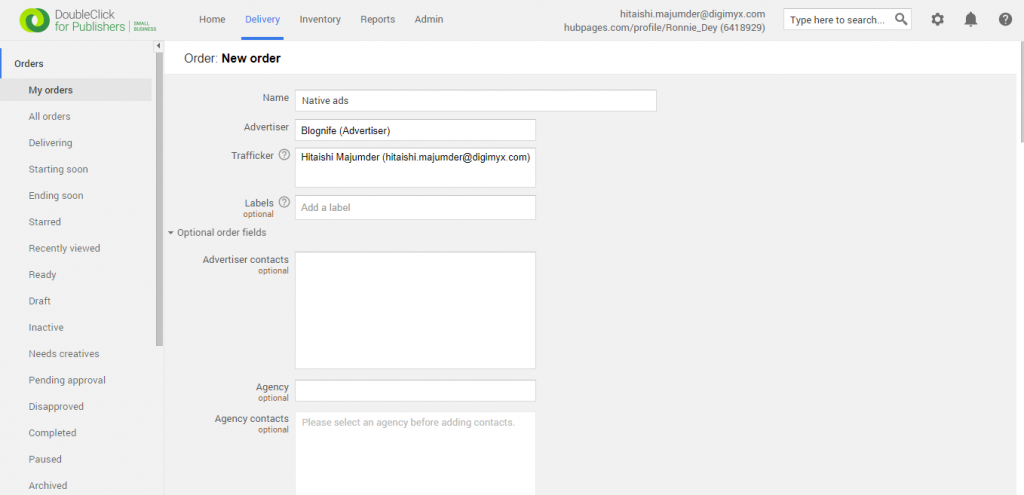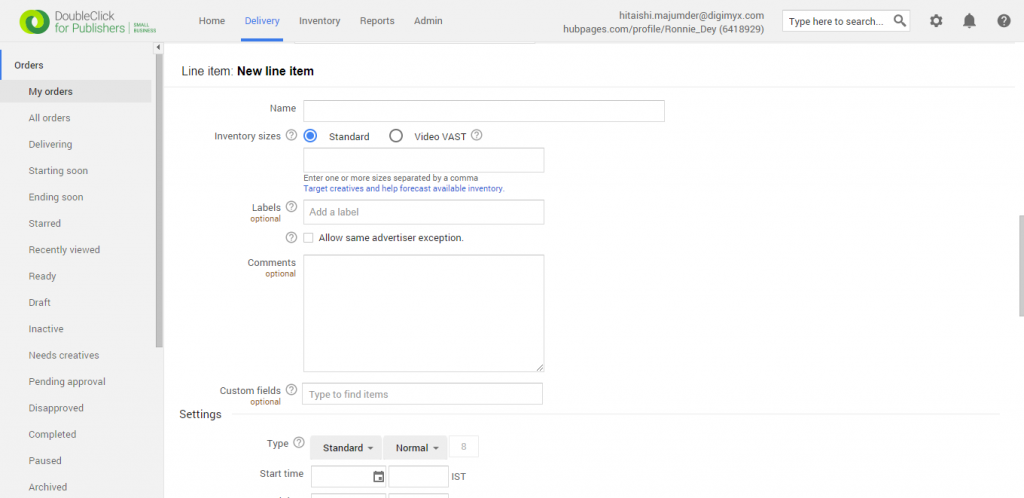Last updated on July 20th, 2022 at 07:51 am
Selecting the appropriate ad server is not a mean feat for any publisher. DoubleClick for Publishers (DFP), however, seems like the most feasible option for a lot of publishers due to its fast ad delivery, great technical support team, easy-to-use interface and fast and secure services. It is the best bet for many publishers to monetize their websites in the right niche. DFP has many features and functions that make publishers’ jobs much easier but it takes beginners some time and effort to acquire the required understanding of DFP. We, at Blognife, hope to assist you in this process.
Publishergrowth: The Revenue Acceleration Platform for Publishers
Blognife is elated to announce the launch of Publisher Growth- a community of publishers that helps you actively accelerate your revenue. This platform assists publishers in growing their traffic and revenue. As publishers, you can share and read reviews of ad networks and hosting companies. You can connect with other publishers to build links for growth and monetization hacks and more. This platform will help you stay up to date with the advertising and publisher ecosystem.

Features:
In this tutorial, we are going to learn about creating orders in DFP. In DFP, an order is set up once a publisher sells his ad inventory to an advertiser. It contains the line items that define an advertiser’s agreement with the publisher to buy the specific number of impressions ( for CPM), clicks ( for CPC) or time ( for CPD) during a certain time at a certain price. Line items contain creatives that are the display files that are the actual advertisement. So, basically, an order represents the ad campaign that is agreed upon between a publisher and an advertiser.
How to Create a New Order in DFP?
Step – 1
Login to your DFP account, go to the Delivery tab and click on the Orders tab on the left-hand navigation panel.
Step – 2
To create a new order, click the New order button at the top.
Step – 3
On the new order page, you have to fill out the name of the order and the advertiser. Give an order name that you can recognize immediately and the name must also be unique in the network. The rest of the fields are optional.
Step – 4
Once you are done filling the necessary fields, scroll down to the line items portion exactly below the new order portion. In this portion, you’ll have to create the line item which we will talk about in the next article.
An in-depth knowledge of DFP is crucial for publishers when it comes to the handling of ad inventories and maximizing revenues from the ad space. Creating an order is the primary step in serving an ad campaign and is thus very important. It is an easy and hassle-free process. We hope that this tutorial proves to be helpful to new publishers and they can seamlessly create a new order in DFP.
Our Recommended Tools for Publishers:
- Best AdSense Alternative- Setupad, Ezoic
- Push Notification Network- iZooto, Unative,
- Best Contextual Ad Network- Media.net (Extra 10% for 3 months)
- Native Ad Network- Mgid
- Popup Ad Network- Exoclick, Propeller Ads
- Best Web Hosting- Bluehost, Hostgator, Stablehost, WPEngine
- Blogging Tools- OptinMonster, Astra, Teachable,

I and my team research various ad networks and can help you increase your overall ad revenue; so you could rake in more greenbacks with the best monetization platforms. Tap into the power of the online publishing business with me. I am just a mail away, so reach out to me if you want to scale up your website revenue. mail: [email protected]