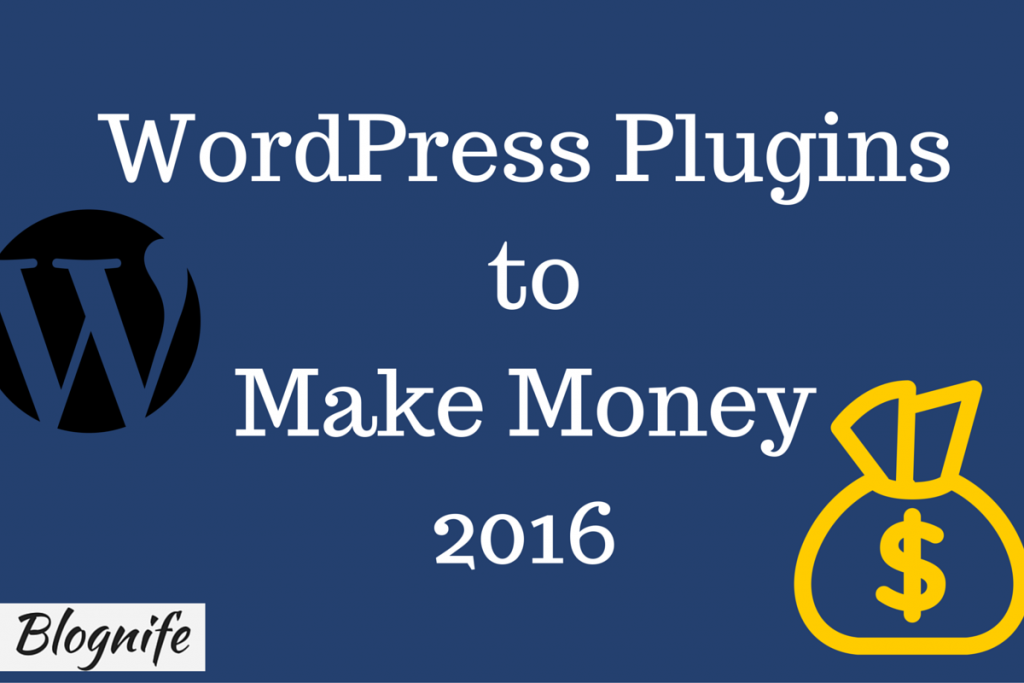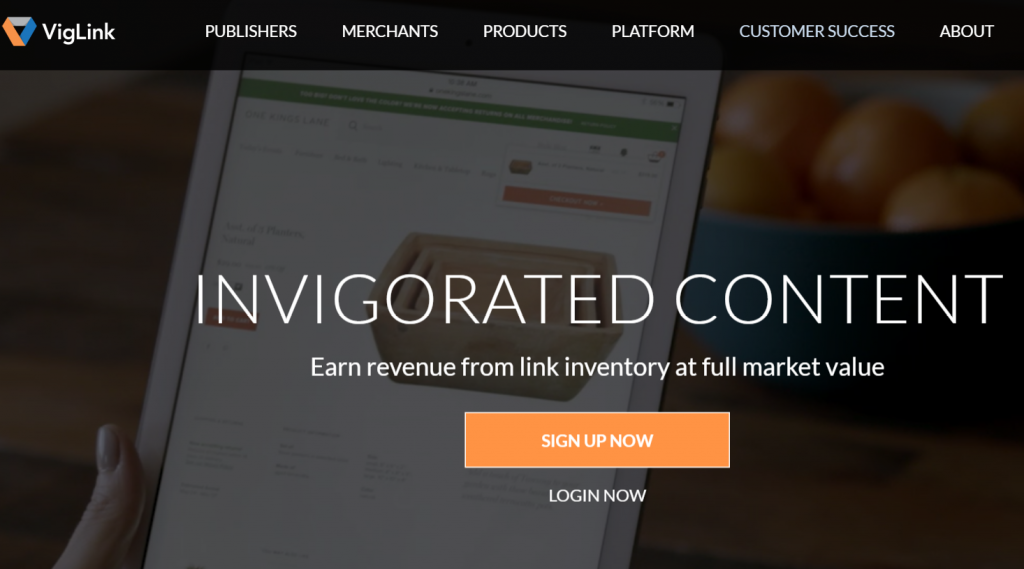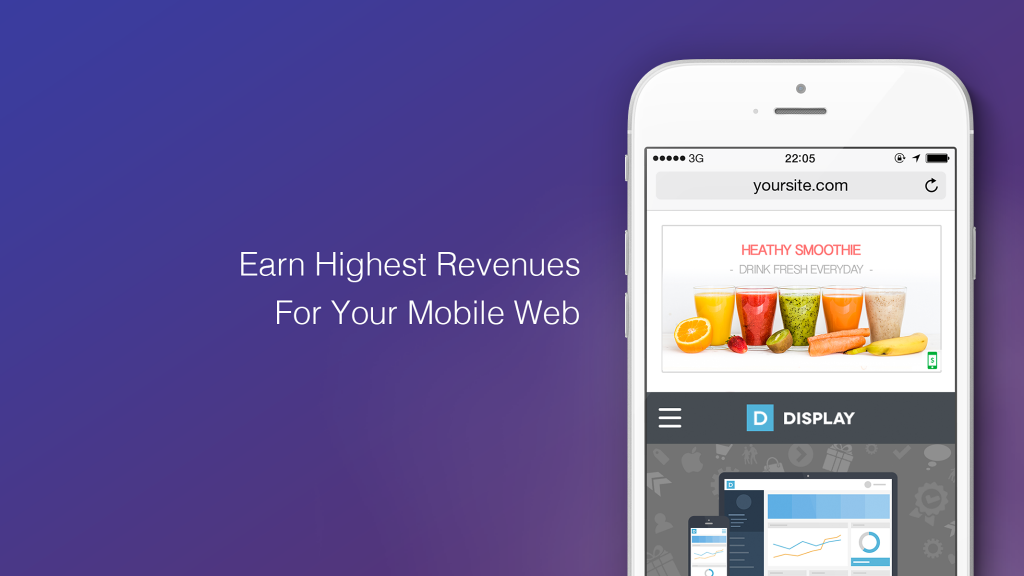Last updated on January 26th, 2023 at 05:33 pm
In this post, we will discuss some WordPress plugins that can help you make additional revenue and in fact, can also double your existing earnings. While a lot depends upon the niche, some of them are worth a try! Some plugins work better for affiliate marketing while some plugins are functional for ad optimization. Go through the following list of best WordPress plugins to make money.
Publishergrowth: The Revenue Acceleration Platform for Publishers
Blognife is elated to announce the launch of Publisher Growth- a community of publishers that helps you actively accelerate your revenue. This platform assists publishers in growing their traffic and revenue. As publishers, you can share and read reviews of ad networks and hosting companies. You can connect with other publishers to build links for growth and monetization hacks and more. This platform will help you stay up to date with the advertising and publisher ecosystem.

Features:
13 Best WordPress Plugins to Make Money Online 2023
Here are some of the best WordPress plugins to help you make money online in 2023.
AdPushup- Ad Revenue Optimization
One of the fastest growing companies in the ad optimization industry with an average revenue uplift of 66% across its publishers’ network! Getting started with AdPushup is in fact easy and the process would take less than 24 hours to go live. AdPushup uses advanced A/B testing (multi-variate test to be precise) to check for the best combination of ad placements, ad unit sizes, ad types, and ad styles. Also, the ad placements change continuously to minimize banner blindness. You can install the ad optimization WordPress plugin- i.e. AdPushup WordPress plugin to get started with AdPushup!
Any standard ad placement plugin will allow you to set fixed placements (like in Quick AdSense, Advanced Ads, Ad Insertion, etc.) You can place ads at the beginning of the content, after a certain paragraph, mid-content, or at the bottom of the content and then you can check the individual ad unit reports to track the performance of the placement.
With AdPushup, there is much more to just ad placement. AdPushup’s machine learning algorithm continuous churn data to find those placements which generates the maximum CTR.
The content area wrapped to show in-content ads is divided into sub-sections and the systematic placement of the different ad units (336×280, 300×250, 600×300, and similar custom sizes, etc). Also, the system checks the right, center, and left alignment of the ads and chooses those placements and ad units which generate the maximum yield.
Typically, in-content ads generate the maximum revenue for content-rich sites. However, not all pages are created equal. Some pages can be 300 words, some 500 words, and some as long as 1500-3000 words. While 1-2 in-content ads can perform well in a 300-500 words post, an engaging post of 1500-3000 words can serve more than 1-2 content ads. In fact, the in-content system places 5 in-content ads within such posts and this has resulted in a significant increase in the overall revenue of such pages. The system intelligently decides the maximum number of ad units on a page and this results in minimum ad dilution. The AdPushup editor lets you place ads anywhere on a page with just a click. Try AdPushup– an ad optimization WordPress plugin. (It also has integration capabilities for non-WordPress sites)
Recommended for: Publishers with more than $500 in AdSense revenue and 10,000 page views per month. AdPushup’s website approval policy is 10,000 page views a day or $300 in advertising revenue per month.
Advanced Ads- Best Ad Placement WordPress Plugin
Advanced Ads is one of the most feature-packed WordPress Ad Placement plugins. However, placing ads with Advanced Ads might require an initial setup, but once done, you can explore the multiple features that this plugin can offer. The basic (free version) of the plugin is good enough to get you started, however, I suggest you get the Pro Bundle to access all its features.
The free version of advanced ads lets you create unlimited ad placements, group ads to create ad rotation, schedule ads, and set expiry dates and time. It lets you display AdSense ads or ads from other networks and affiliates, rich media ads, etc. You can use shortcodes to post ads anywhere within the content, place ads on the sidebar, and inject ads on top, bottom, and with paragraphs.
In addition to this, the pro bundle comes with the following features,
- You can implement a sticky header, footer, left-right sidebar, and anchor ads.
- You can also display popup ads when a visitor wants to leave your site, and thus can monetize your exit traffic.
- Additionally, you can use popup and layer ads, and display ads based on the geolocation of the visitor.
- Geo-targeting by country, city, and continent, create a simple slider from your ad groups, track impressions and clicks for your ads, and display them with beautiful graphs.
The pro-bundle is a must-have if you’re looking to increase your ad revenue or promote affiliate products or links. Advanced ads are one of the most interesting feature-rich plugins you can ever try!
If you site runs affiliate programs to make revenue, this is one of the best plugin to go for! You can buy the Pro Bundle which is worth the money!
You can check the Advanced Ads Pro and Advanced Ads Pro Bundle feature here! This WordPress plugin can make you good money through affiliate sales! Try Advanced Ads– an Ad Placement WordPress plugin.
Recommended for: Publishers looking to serve sticky AdX ad units on mobile and desktop, auto-refresh ads, in-content ad placements, geo-targeting, run pop-ups and layer ads, rotate and test placements, and a myriad of other features. A recommended plugin for showing and tracking affiliate banners and placements along with AdSense.
[wpsm_offerbox button_link=”https://wpadvancedads.com/?ref=ronniedey” button_text=”Recommended” title=”Advanced Ads- Must have WordPress Plugin” description=”Use Advanced ads WordPress plugin to increase your ad revenue by showing interstitial ads, floating ads, affiliate ads, sticky ads and target specific locations etc ” thumb=”http://blognife.com/wp-content/uploads/2016/08/sticky-ads-placements-1-1.png”]
AmpedSense- Split Test Your Ad Placements
AmpedSense allows you to inject and split test various AdSense configurations into your WordPress blog until you find the best AdSense ads to use on your site. You can download the AmpedSense plugin directly from the official WordPress plugin repository.
Optimize ad placement- Do you know if it’s better to place your ads above or below your content? In the sidebar? What about embedded within your articles? Test various standard positions as well as custom positions with our widget.
- Optimize ad type- Display ads vs text ads vs link units? Which gives you the most earnings?
- Optimize ad size- There are 18 different ad sizes (that’s a lot!). Does bigger get you more revenue?
- Optimize ad colors- Stick with Google’s default, or try to match the color scheme of your own site.
Test custom ad snippets- Want to test other ad networks compared to AdSense? You can paste any custom HTML or Javascript snippet and test head to head.
Optimize ad quantity- Will you get more earnings if you place multiple ads on your page? Test one ad vs many ads to see if it’s more profitable, or just more annoying to your visitors. Try AmpedSense– an ad optimization WordPress plugin
Recommended for: If your site’s AdSense revenue is around $100-$300 per month, I would suggest you get started with AmpedSense.
AdRotate
Try AdRotate. With AdRotate you can easily place advertising banners pretty much anywhere on your site while managing almost everything from the easy-to-use dashboard. No fussing with your themes code if you don’t want to. Create your own adverts with basic HTML/Javascript code or use adverts from your favorite Ad Server such as DFP, AdSense, Chitika, Doubleclick, JuiceAds, and many similar services.
Manage your advertising campaigns with ease, right in your dashboard. Check up on how many impressions adverts have. Monitor ad groups and see which are most effective. Make the most of advertising with the many features AdRotate has to offer. AdRotate looks and feels similar to the WordPress dashboard you already know, so you’re already familiar with AdRotate before you’ve even started. Familiarize yourself with the many useful features and you’ll be up and running very quickly.
Viglink-Link Monetization WordPress Plugin
You’ve put time, creativity, and money into building your own brand and cultivating loyal followers who share your viewpoints, trust your recommendations, and find inspiration in your writing. As your audience visits your site in a shopping frame of mind, you deserve to earn revenue from the purchases you drive. VigLink makes this possible. By signing up for VigLink and installing this plugin, you can automatically monetize links to over 30,000 cooperating merchants. VigLink Convert, the product that converts ordinary links into monetized links, works on existing links across all of your pages. It even works for links distributed in your RSS feeds.
After you’ve signed up, sign in to viglink.com to check your dashboard where it provides reports for all the clicks leaving your site (data Google Analytics does not offer), giving you insight into where your readers are going, what links are most lucrative, what pages or posts earn the most, and what products people are buying.
VigLink keeps a percentage of the revenue we earn for you, so there is no risk. For VigLink Convert, we keep 25% and pay you 75%. Existing affiliate links are not touched and you benefit from the maximum compensation possible for your traffic. After all, with tens of thousands of sites like yours in our network, we can negotiate directly with the retailers to secure the very best payouts.
Try Viglink– a link monetization WordPress plugin.
Recommended for: Viglink is one of the best plugins to monetize your blog and earn incremental revenue along with AdSense. Blogs that cater to online shopping, promote services, and other type of niches like review blogs tend to perform better.
[wpsm_offerbox button_link=”viglink.com/?vgref=413496″ button_text=”Signup” title=”Viglink- Monetize your content” description=”Viglink offers additional source of monetization for your blog. Add the Viglink anywhere code and your keywords will turn to affiliate links ” thumb=”https://i1.wp.com/blognife.com/wp-content/uploads/2016/07/VigLink-Powering-Content-Driven-Commerce.png”]
Taboola- Native Ad WordPress Plugin
Taboola recommends editorial and sponsored content across many of the world’s most highly-trafficked sites. It helps publishers monetize their content, drive higher engagement, and enable brands to surface their content to the right audience at scale. And above all, Taboola helps people discover content they may like yet never knew existed.
You need to have a minimum of 1 million page views per month to join the Taboola network. Once you sign up, a publisher representative will contact you and send you the widget codes. You can also use the WordPress Taboola plugin to implement the code. The plugin makes the code installation much easier. You can take a detailed look at the RPM rates and earning potential in my Taboola review article. Try Taboola– a native ad network WordPress plugin.
Recommended for: Publishers and webmasters with more than 1 million page views a month.
Most native ad networks have high traffic requirements. However, you can get started with Adnow for a lesser number of page views requirement per month, a native advertising platform that works with 150,000 partners in 107 countries, and displays 5 billion impressions a month both on desktop and mobile. Adnow provides 100% geo buyout. Both Taboola and Adnow comparatively provide similar RPM rates.
Adngin- Ad Optimization Plugin
Another ad optimization WordPress plugin that you can try is Admin! AdNgin is the industry-leading solution built to maximize ad revenue through continuous ad layout optimization. Adngin uses a unique algorithm to continuously A/B test AdSense ad units and improves AdSense revenues. The easy-to-use dashboard provides easy drag-and-drop capabilities so no coding is necessary, just magic. The WordPress plugin offers simple installation and setup. Its dashboard is created using customer feedback to provide a seamless user experience. You can add new ads, customize sizes & colors, behavior, exclude pages, and many more exclusive features.

Adngin basic is free upto 10,000 page views a day and this is good to get you started! However, the commercial package has a lot of features like native ad testing, smart position ad, cross-browser testing, and predictive analytics. Additionally, you also get a dedicated account manager who monitors your account’s performance.
Recommended for: Adngin is free for publishers with less than 10,0000 page views a day to try! However, the commercial plan has much more features.
Q2W3 Fixed Widget
The Q2W3 Fixed Sidebar Widget comes in handy when you want to want to fix a sidebar widget including AdSense ads or affiliate ads. However, this is only applicable for your desktop traffic since it is a sticky sidebar. The WordPress plugin repository has this plugin which you need to install first. After activating the plugin, go to Appearance » Widgets and click on the widget that you want to make sticky. The plugin automatically adds a Fixed Widget option in all of your widgets. All you need to do is check the Fixed widget box and click on the Save button. Now, you can go to your live site and scroll down. Your fixed widget will now be a sticky floating widget. You can show fixed sidebar widgets with this plugin- it can be a simple ad banner or a Facebook widget or a subscriber form!
Recommended for: Anyone who will use a fixed sidebar widget can use this plugin. Extremely easy to set up and a must-recommended WordPress plugin to monetize your blog display ads.
Infolinks- In Text Ad Network
Several bloggers have turned towards Infolinks as a means to generate revenue through search engine traffic. The reason why they choose Infolinks over other ad-based networks is that it is easy to set up and holds nothing much to proceed with. Once Infolinks is installed it would start showing ads on the blog automatically and bloggers would start generating revenue instantly.
Infolinks is the third largest market for websites in the world and drives revenue in 128 countries for more than 1,50,000 sites.
It is headquartered in Palo Alto, California and its research and development center is based in Tel Aviv, Israel. Its company offices are located in Chicago, New York, and Buenos Aires. The official Infolinks WordPress plugin can help you get started with Infolinks on a go! You can customize the links (number of links per page, colors, etc). Infolinks can be a good option as an additional revenue source along with AdSense. Achieving success with Infolinks requires the following two parameters
i. Substantial website traffic
ii. Good percentage of US and Canadian traffic.
Infolinks provides a 100% fill rate so you can still use infolinks but the revenue should dip if you have more Asian traffic! Try Infolinks– a link monetization WordPress plugin.
Recommended for: Websites with a good percentage of US and Canadian traffic and high page views.
[wpsm_offerbox button_link=”http://www.infolinks.com/join-us?aid=2834942″ button_text=”Recommended” title=”Infolinks- AdSense Alternative” description=”Use Infolink’s in-text ad solutions and native ads to boost your overall revenue.” thumb=”http://blognife.com/wp-content/uploads/2016/07/infolinks-logo-1-1.jpg”]
Skimlinks- Monetize Outgoing Links
Skimlinks takes away all the effort usually associated with affiliate marketing, working behind the scenes and earning you commissions from the valuable links you include in your posts. Building on our years of experience working with all types of blogs, our patent-pending technology converts existing product links in content into their equivalent affiliate link on-the-fly:
- Easy to install: Add the Skimlinks plugin and instantly monetize untapped links on your blog
- SkimLinks and SkimWords integration: Easily control the Skimlinks products you use from your publisher interface
- Earn from your RSS feed: Monetize more activity on your blog when users click on an external link in your RSS feed, Skimlinks automatically turn these into affiliate links
- Earn more from affiliate marketing with Skimlinks: We work with over 18,000 merchants and turn more links in your content into their equivalent affiliate links so you can earn more commission
- Zero admin: You can focus on creating great content and link to merchant products as normal and we’ll do all the work to create and maintain affiliate links for you
- Increase your click-through rates: We only turn links into affiliate links when they are clicked, so they don’t look suspicious to your users
Try Skimlinks– a link monetization WordPress plugin.
Recommended for: Blogs that cater to online shopping, promote services and other types of niches like review blogs tend to perform better. Requires a significant number of traffic for conversions!
Revenue Hits- Pop-Under WordPress Plugin
RevenueHits is a Geo-targeting Advertisement Network that adjusts according to the nature and volume of traffic the blog receives and not on the requirements of the advertiser. Their innovative performance base was designed to help bloggers and publishers monetize their toolbars, websites, IM applications, and search widgets. RevenueHits is a highly scalable platform that serves billions of ads every day with 99% uptime.RevenueHits is operated and owned by Intango Ltd, based in Israel. It was founded in 2008 by a team of tech professionals and online marketers. Its technology scans millions of online ads and analyzes their performance over time. Its inventory of ads is comprised of display ads and effective text to offer performance-based offers and through these ads, it helps publishers to improve their revenue.
Revenue Hits is a performance-based ad network and serves both banner and pop-ups/unders. However, the pop-under rates are much better with revenue hits than any other network. So if you have any website which is doing poorly in AdSense, I would suggest you use Adnow native ads, Infolinks, and Revenue Hits pop-under, and your overall revenue will be more than what you’re getting from AdSense. However, using revenue hits can increase your bounce rate, so make sure you have a constant influx of new traffic and the existing user traffic is less than 25 percent. You can install the Revenue hits WordPress plugin here. Try Revenuehits– a pop-under WordPress ad network plugin
Recommended for: Bloggers and webmasters who are willing to monetize their site with pop-ups/unders and CPA campaigns. You need to have a minimum of 10,000 views a day to see results.
AdsOptimal
AdsOptimal offers innovative ad units, designed and optimized for mobile sites. We make the ad load faster and make it easier on various smart devices. We also offer a desktop ad unit that can be enabled by just simple clicks.
Features
- Choose from 4 different ad experiences, such as banner, interstitial, topline, and more.
- Control how frequently the user can see the ad. You can make sure you don’t bug users too many times.
- Select to show the ad only when the user finishes reading your content.
- Take only minutes to install. See your revenue in real-time.
- Receive a payout via Paypal or Check.
Recommended for: Websites and blogs which have a significant number of mobile traffic
Thirsty Affiliate- Affiliate WordPress Plugin
ThirstyAffiliates empowers website owners with the tools they need to monetize their WordPress website with affiliate marketing. It lets you administer your affiliate links, assists you with inserting them into your posts, pages and comments, and gives you a central location in WordPress to manage all of your affiliate links. Thirsty Affiliates will create pretty links from ugly affiliate links (aka link redirection or link cloaking) all the while giving you the double benefit of protecting your commissions from theft. You can download the free plugin from the WordPress repository and if you’re looking for advanced features, you might have a look at the available add-ons. Try Thirsty Affiliates– an affiliate WordPress plugin
Recommended for: Websites and blogs which want to significantly increase their conversion through affiliate sales and monitor better-performing campaigns.
Wrapping Up
I hope this list of WordPress plugins to make money comes with a few sets of plugins that you might consider after reading this article! With the right set of plugins and ad placements, you can increase your advertising revenue. If you have a highly engaging website with good traffic, I suggest you start with AdPushup, Taboola, Advanced Ads, and Viglink. If you’re just hitting the AdSense monthly payout, then go for AmpedSense. If you have a site with a gaming and downloads niche, try Revenue Hits
Our Recommended Tools for Publishers:
- Best AdSense Alternative- Setupad, Ezoic
- Push Notification Network- iZooto, Unative,
- Best Contextual Ad Network- Media.net (Extra 10% for 3 months)
- Native Ad Network- Mgid
- Popup Ad Network- Exoclick, Propeller Ads
- Best Web Hosting- Bluehost, Hostgator, Stablehost, WPEngine
- Blogging Tools- OptinMonster, Astra, Teachable,

I and my team research various ad networks and can help you increase your overall ad revenue; so you could rake in more greenbacks with the best monetization platforms. Tap into the power of the online publishing business with me. I am just a mail away, so reach out to me if you want to scale up your website revenue. mail: [email protected]